Google Chrome is the most widely used web browser on Android devices. However, the pace of feature additions to Chrome seems to be lagging behind other browsers. In fact, even the browsers built on Chromium often have more features than those in Google Chrome. One such customization option has been the ability to bring the address bar to the bottom.
Google Chrome has finally added the option to move the address bar’s position. In comparison, browsers such as Firefox, Brave, and Microsoft Edge have offered this choice for several years. The bottom positioning of the address bar is ideal for one-handed use on smartphones. So, if you liked Chrome but gave up due to the hard-to-reach address bar, Google is giving you an option to return.
Steps to move the address bar to the bottom in Google Chrome
Quick version: Tap the address bar after opening a website. Then tap and hold onto the address bar (where the URL is) and choose “Move address bar to the bottom”.
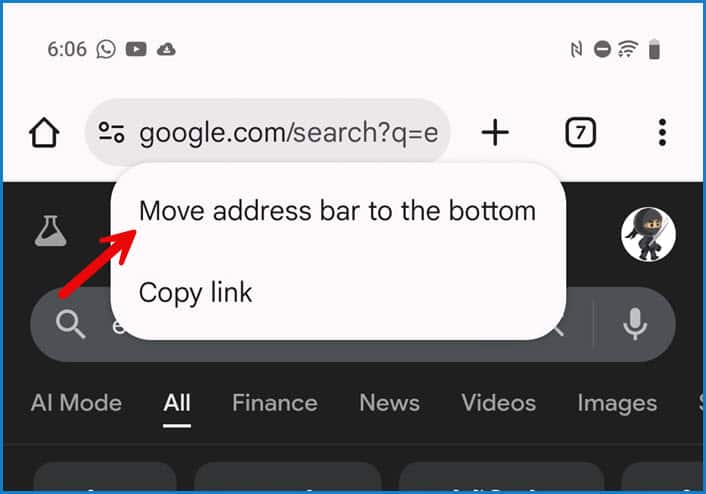
If you are unable to follow the above method. Then the option is also available in the Settings.
- Menu button (⋮) and choose Settings (⚙) from the list.
- Tap on the Address bar.
- Set the position to Bottom.
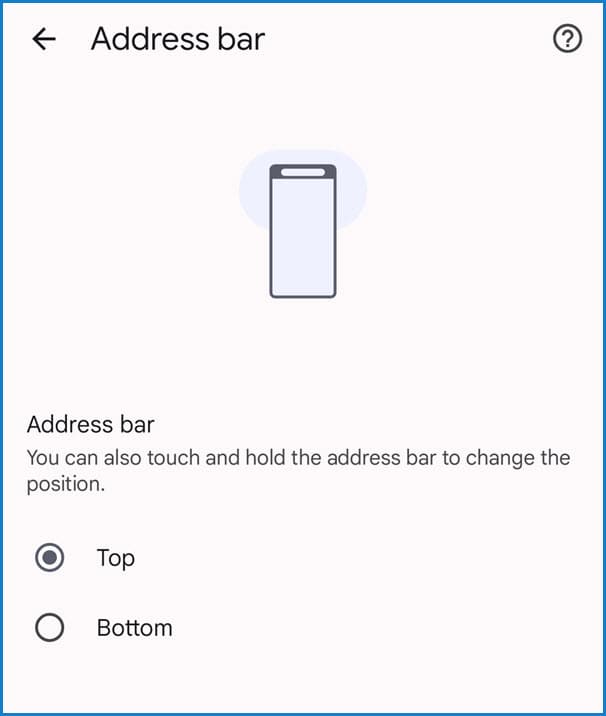
That’s enough to have the address bar and toolbar at easy reach of your thumb. You’d never want to go back once you get used to the ease provided by the bottom-positioned address bar.
If you do not spot the option on your Google Chrome install, then update the browser to the latest version. The option is not there in older releases of Chrome.
Chrome’s bottom address bar placement is here, but the implementation still lacks quite a lot. For example, when you want to open a new tab, the button to add a tab is located at the very top in the tab switch pane. Similarly, on a new tab, the position of the address/search bar is way higher on the screen.
Benefits of the bottom position of the address bar
The ideal position of the address bar is a lot about personal choice, and the preference will vary across users. That said, the bottom-positioned address bar provides some user experience (UX) advantages over the top placement.
For instance, the browser becomes increasingly usable using one hand. You don’t need to stretch your thumb all the way to the top to trigger address input. The menu button and toolbar also come down along with the address bar. This gives you very easy access to options such as translation or finding text on the page. You can also switch tabs easily by swiping the address bar left or right.
You must give a try to the bottom placement of the address bar even if you prefer the top position. It is possible that you like this new placement and couldn’t live without it.



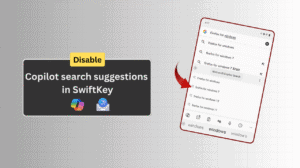






Add Comment