You might not like the Bing search results, but the Bing pictures are some of the finest images. Bing is actually quite famous for the daily images it publishes as ‘Picture of the Day’. A new image is featured daily on the Bing homepage from any of the 6 main categories. Now, if you’re a fan of dynamic wallpapers, then Bing is a wonderful source to get a new high-resolution image every day.
The Microsoft Start app used to offer the option to automatically set Bing daily images as wallpapers. However, after it was rebranded to MSN, the option has disappeared. Now, both Bing as well as MSN apps allow you to access wallpapers and download or set them as wallpaper individually. But they do not provide an option to automatically rotate the wallpapers.
The only app from Microsoft that allows you to set Bing images as wallpapers is the “Microsoft Launcher”. You can use it if you’re into custom launchers and you like Microsoft’s offering. Otherwise, you must use 3rd party apps that are created specifically for this purpose – to set the Bing wallpaper every day automatically.
1. Starth Bing Wallpaper (Play Store)
With more than 100,000 downloads, it is one of the best and my favorite 3rd party apps to get daily wallpapers from Bing. Starth Bing Wallpaper is quite small in size, with an 8MB download size. It is a clean and simple app, which is also open-source and free of any ads or unwanted notifications.
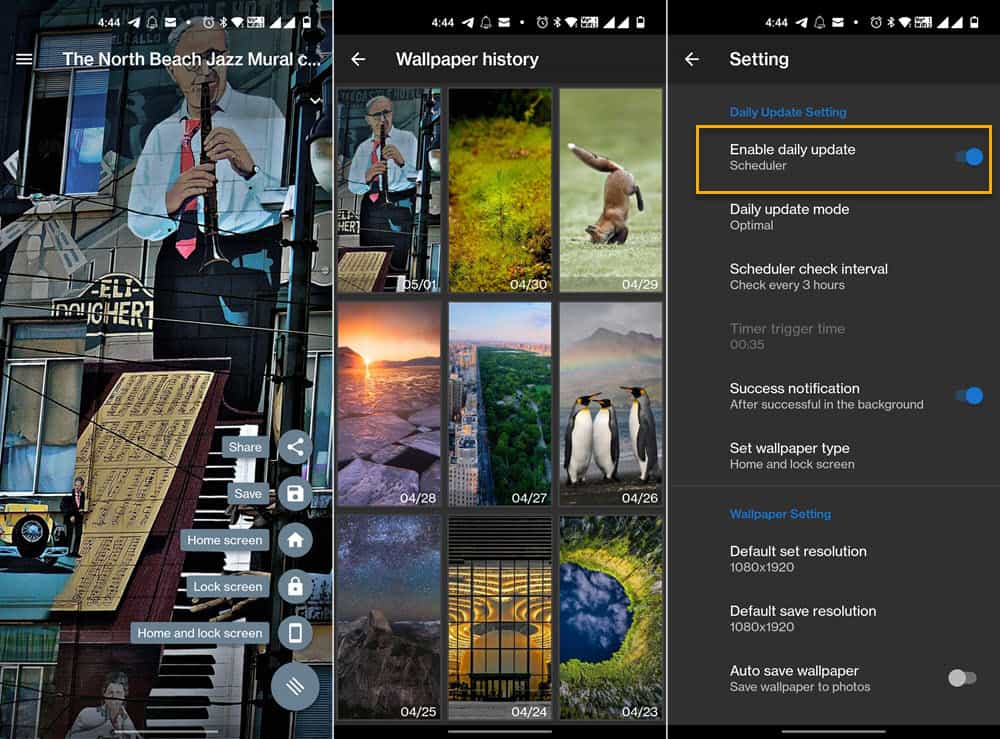
The app’s introduction screen starts off with a prompt asking you to disable battery optimization, which you should do. Otherwise, the system will eventually kill the app after some time, which will cause the wallpaper to stop updating daily.
The next screen lets you set daily rotation for wallpapers. Simply tap on the “Enable daily update” button to go to the settings and configure. You can actually close the app at this point, and it will handle everything automatically!
Starth Bing Wallpaper has the following features:
- Wallpaper history (Options > Wallpaper History) to look back at previous Bing pictures from up to two weeks. You can open any of the pictures and set them as wallpaper.
- Download images: You can download wallpapers and store them to the disk in case you’d like to build a collection. You can also share wallpapers via a simple share button.
- Choose Bing country: Bing has some special images for different countries from time to time. You can set the country for wallpapers.
- View image info: The app can display full info text about the image to increase your knowledge.
- Other settings/features
- Notifications on successful wallpaper update while in the background
- Choose whether to update wallpaper only the home screen, the lock screen only, or the home and lock screens.
- Wallpaper resolution for download and saving to disk
- Download and save daily wallpaper to disk automatically
- Wallpaper blur intensity
- Wi-Fi only setting to only download wallpapers on a Wi-Fi connection
- Widget to display image info on the home screen
2. Daily Bing Wallpaper (Play Store)
It is another simple app with more than 100k downloads aimed at making the Daily Bing Image the daily wallpaper.
Simply tap on the three bars (☰) > Settings and turn on “Automatically update wallpaper“. Then you can choose whether to set it on the home screen, the lock screen, or both.
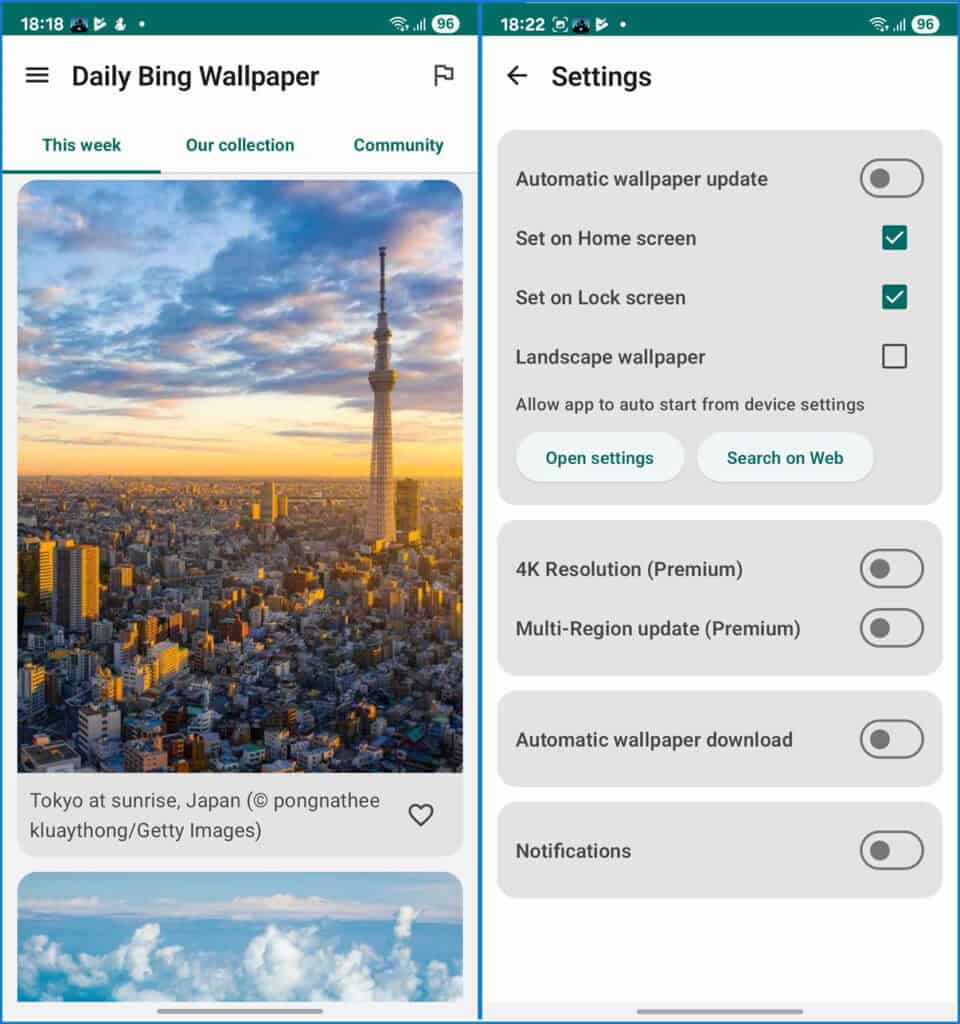
The Daily Bing Wallpaper app is ad-supported, and you will see ads while browsing. The app also has a premium (paid) tier, which unlocks access to 4K resolution. Apart from the daily Bing wallpapers, the app also has its own collection and a user-submitted section from which you can get even more wallpapers.








