Firefox comes with an in-built password manger, just like most of the web browsers out there. Firefox asks you if you want it to save the login details every time you enter them on a website. Relying on a password manager and keeping unique and strong passwords is a terrific way to keep your digital accounts secure. That said, a lot of people do not want to use a password manager. And the Firefox’s constant prompt can be annoying for people who are not interested in saving the passwords.
Also, there are a lot of people who use third-party password managers. There are many cross-platform addons such as BitWarden, LastPass, Keeper, 1Password; etc to store passwords. Firefox’s duplicate notifications becomes completely pointless in this case as well.
How to Stop Firefox from asking to save login information (usernames and passwords)
Guide for Firefox on Windows & Linux
- Open Firefox.
- Click or tap on the hamburger menu option () and then click on “Settings”.
- Select “Privacy and Security” from the left sidebar.
- Scroll down to “Logins and Passwords”.
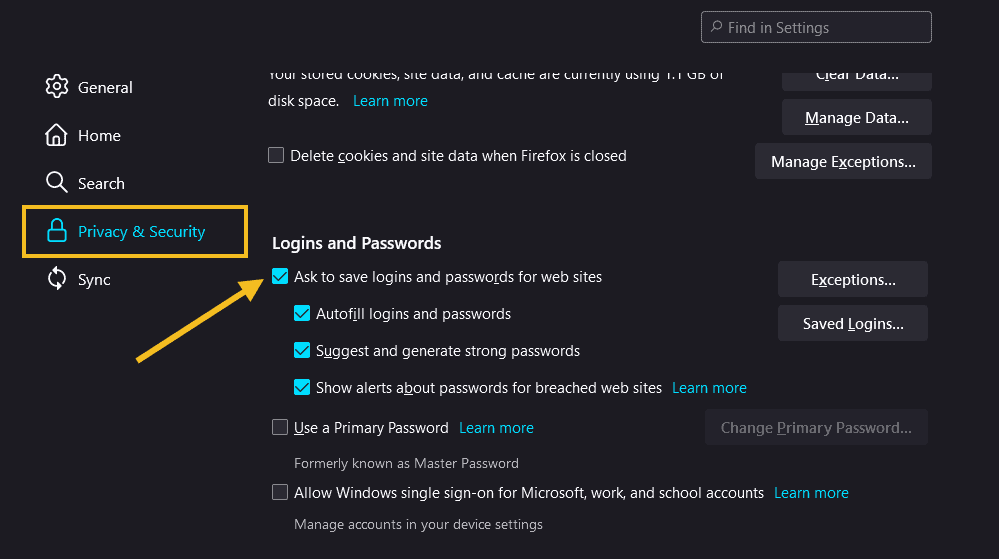
- Uncheck the box before “Ask to save logins and passwords for web sites”.
That’s it. The settings get applied instantly. Firefox will stop bugging you from now on!
Guide for Firefox on Android
- Open Firefox on your Android smartphone.
- Tap on the options button () in the bottom right (or top right).
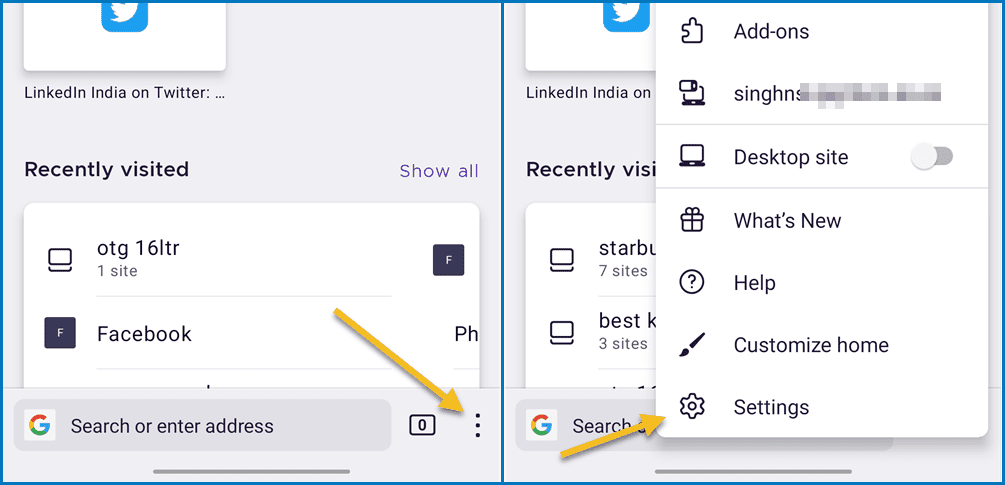
- Scroll down and tap on “Settings” ().
- Tap on “Logins and passwords”.
- Now tap on “Save logins and passwords”.
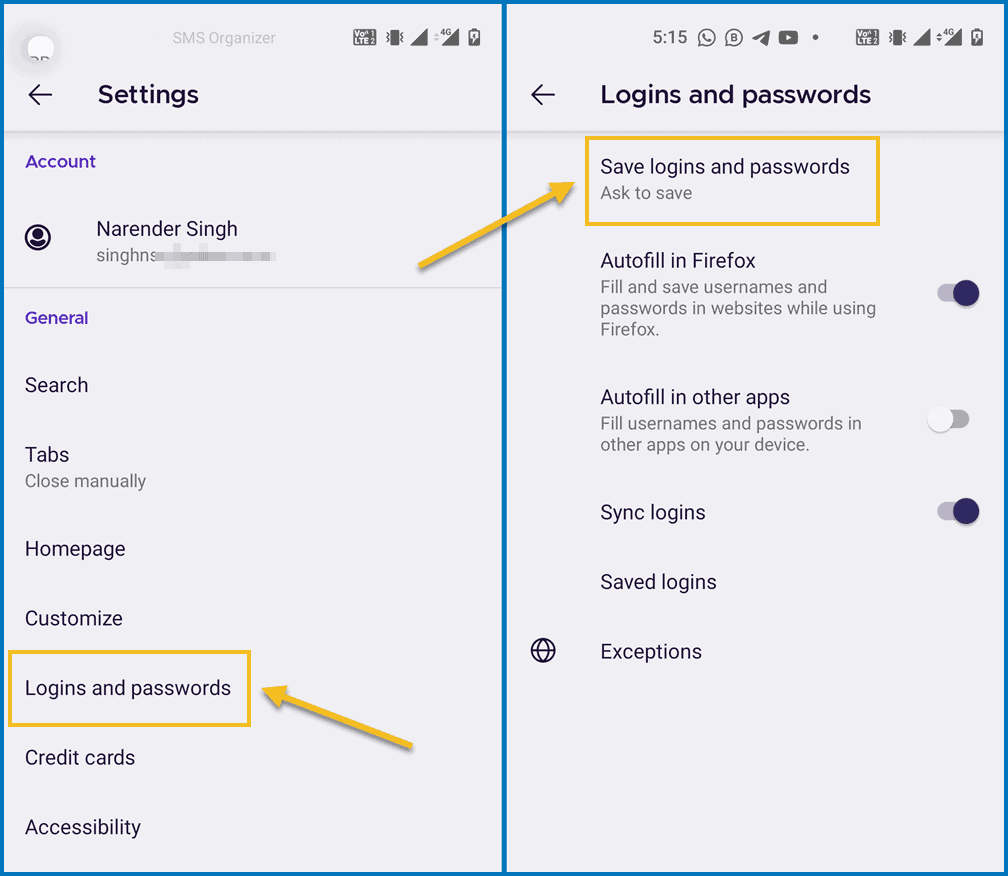
- Choose “Never save” in the next window.
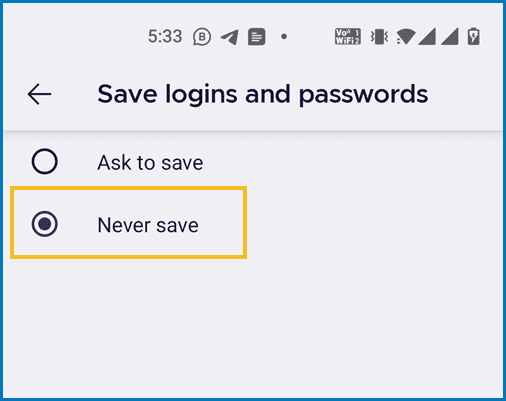
Firefox for Android will also stop bugging you henceforth.
Do you use Firefox’s password manager? Or are you on a 3rd party password manager or don’t use password managers at all? Let us know in the comments section below 🙂

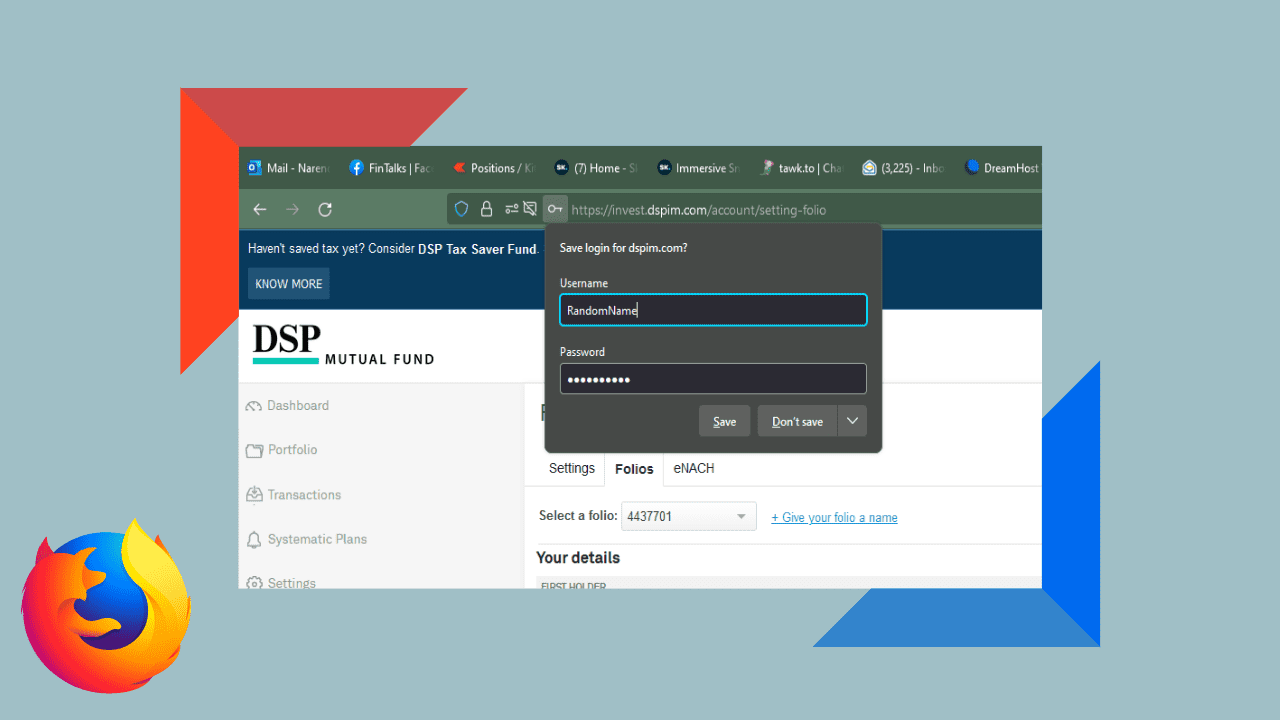

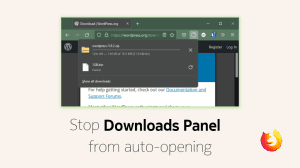





Add Comment