 For years, Blackberry Messenger (BBM) has been the top mobile messenger service which is still used by millions of customers. To make the experience even better, a new application called Stickers for BBM is available in the BlackBerry World.
For years, Blackberry Messenger (BBM) has been the top mobile messenger service which is still used by millions of customers. To make the experience even better, a new application called Stickers for BBM is available in the BlackBerry World.
The app is separate to the main BBM client, but when installed, it adds an option within the BBM to send Stickers in a chat. There are 24 sets of stickers available, 12 of which are simple and free while 12 animated ones can be purchased using the IAP system for a price of $3.99 for a set of 12. Smaller sets are also available for a lesser price. The developer also promises regular updates in form of new sticker sets and improvements to the older.
How to use Stickers for BBM?
- Open the App.
- Tap on the sticker that you like.
- Choose Send Sticker.
- Choose the BBM contact to whom you wanna send the sticker.
- Enter any text which you wanna send along with the sticker and press enter.
The app is developed by DrunkEddyLabs and is available for BB10 based devices i.e the Z10 and Q10. App can be downloaded from the BlackBerry World (link here) for free.


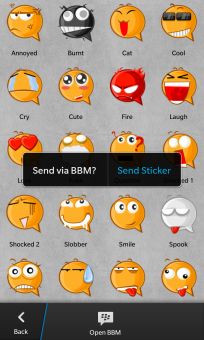





Add Comment