 Yahoo Mail is one of the most used free email service and is in use throughout the world. However when companies operate at such large scale, there are some small issues which are not given enough attention and hence are missed. One such issue with Yahoo Mail is some account holders cannot login to the service via the Mobile Version and receive an error saying something like, “We’re sorry that you are having difficulty logging in. Please sign in from our desktop login screen and try login again from our mobile login screen.”
Yahoo Mail is one of the most used free email service and is in use throughout the world. However when companies operate at such large scale, there are some small issues which are not given enough attention and hence are missed. One such issue with Yahoo Mail is some account holders cannot login to the service via the Mobile Version and receive an error saying something like, “We’re sorry that you are having difficulty logging in. Please sign in from our desktop login screen and try login again from our mobile login screen.”
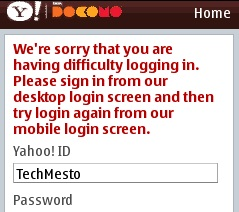
Why it happens?
The most common reason for you to receive this error is because you are trying to sign-in from a location different than which you usually sign in from. This can be because you are using a proxy based browser (such as Opera Mini, UC Browser or Nokia Xpress) which uses some tech to compress data or you’ve shifted to a new location. Yahoo Mail just blocks access in such a case. Although, they should add a security check on the mobile version only, but they don’t seem to be willing to do it.
Fixing the sign-in error in Yahoo Mail (Mobile Version)
The error simply says the users to login from the Desktop screen, but not the desktop browser. The users are just required to open the desktop screen from the same mobile browser and login which will require completing a security check. Once successfully logged in, they can switch back to the mobile version with all the normal functionality available and the problem will not appear anymore. Here’s a step-by-step procedure to do the same.
- Open Google Search and search for ‘Yahoo Mail login’.
- Open the result with the title ‘Yahoo Mail’. Alternatively, you can skip these two steps and simply click here from your mobile browser to open the desktop login screen.
- Once here, enter your Yahoo Mail login credentials and select sign in. If you are using a proxy based browser such as Opera Mini, you’ll be required to complete the security check which is done to make sure that you are the genuine account holder. This is because Opera Mini uses the proxy of a different country (US) to access the website and then compress its contents.
- After you verify your account, you’ll be taken to the desktop version of Yahoo Mail. That’s it. Just close the page.
- Try accessing the mobile version again by opening m.yahoo.com and it should work fine for you. You will not face the same problem again for this account as long as the browser does not change the location of its proxy server.
Alternatively, if you have connected your yahoo account with your Facebook or Google account, you can login using them in order to fix this security check.







