Are you worried about an authorized app misusing the data on your Google Drive? Google has a webpage where all authorized apps and services are listed. You can use it to instantly disallow the app from reading and making changes to your Google Drive.
There are many apps and services which enhance the functionality of Google Drive. And we often signup for these services without properly evaluating the risks. Most of them require read and write access to the files. Thus, it is easy for the service to steal your data if its owner wants to. So, it is a good habit to revoke Drive access to services which you’re no longer using.
Find and manage the apps that can access your Google Drive
We often forget after granting an app to access our Google Drive. This is why Google has a dedicated webpage to manage apps authorized to manage your Google Drive. Please follow the steps below to find out allowed apps.
- Open your Google Drive.
- Click on the gear icon [] and choose Settings.
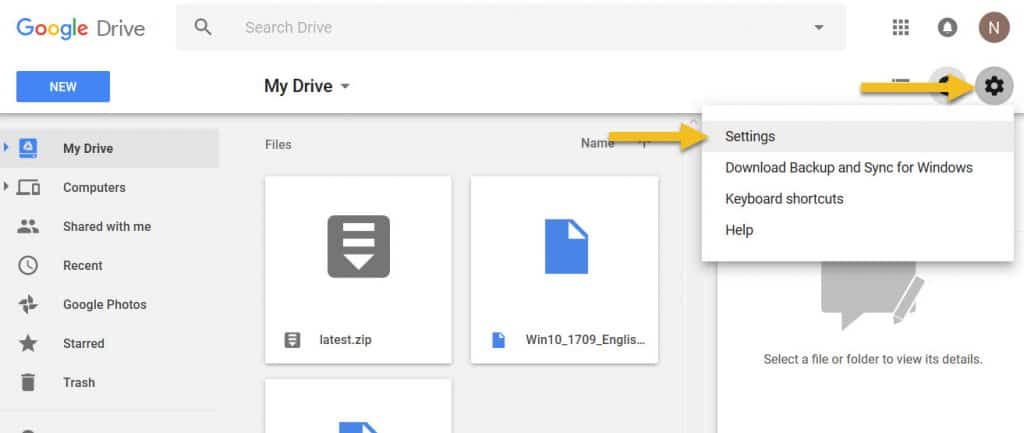
Open Google Drive settings - Click on Manage Apps in the left sidebar to get a list of all the apps connected to your Google Drive account.
- To revoke access – Just click on Options > Disconnect from Drive.
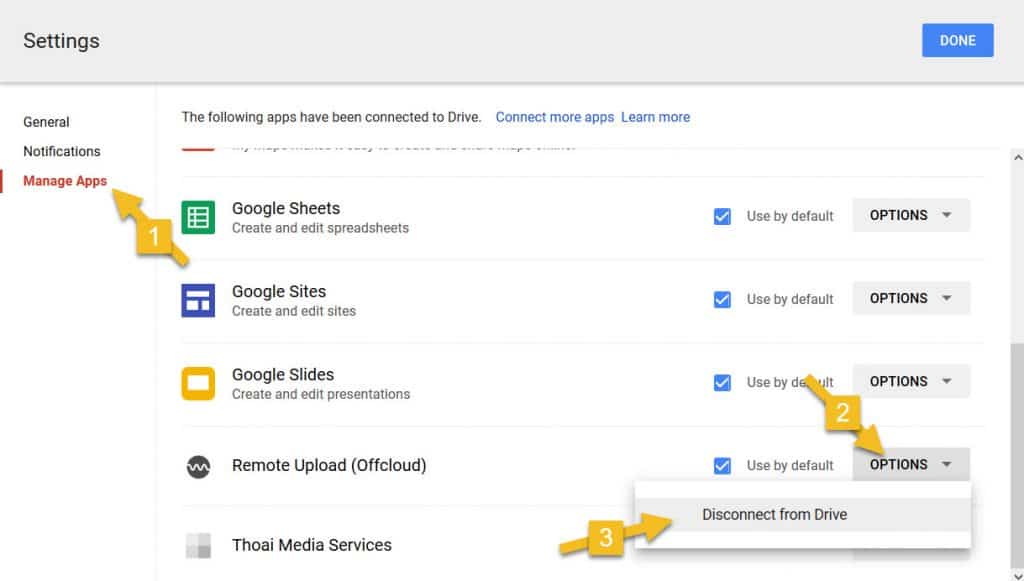
Disconnect an app from Google Drive
Disconnected apps will no longer have access to your drive. You will need to authenticate again before using the same app again.
Some apps will only have access to files created or opened using that particular app. So, these apps pose a very limited risk. You can check an app’s permissions by using the Google Account permissions page titled Apps with access to your account.

Always ensure to remove any suspected apps. You will not lose any data upon disconnecting an app. All files created or opened using the app will stay as is.

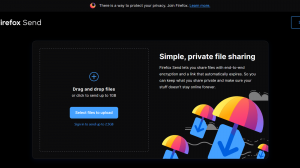
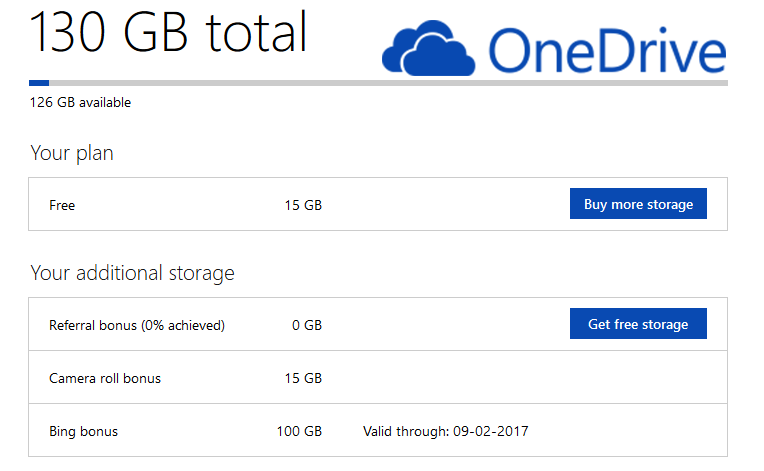





Add Comment