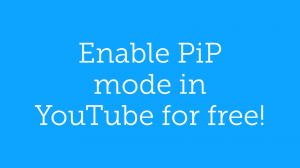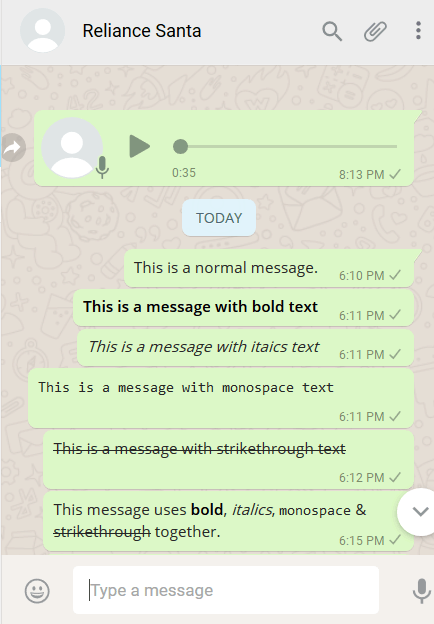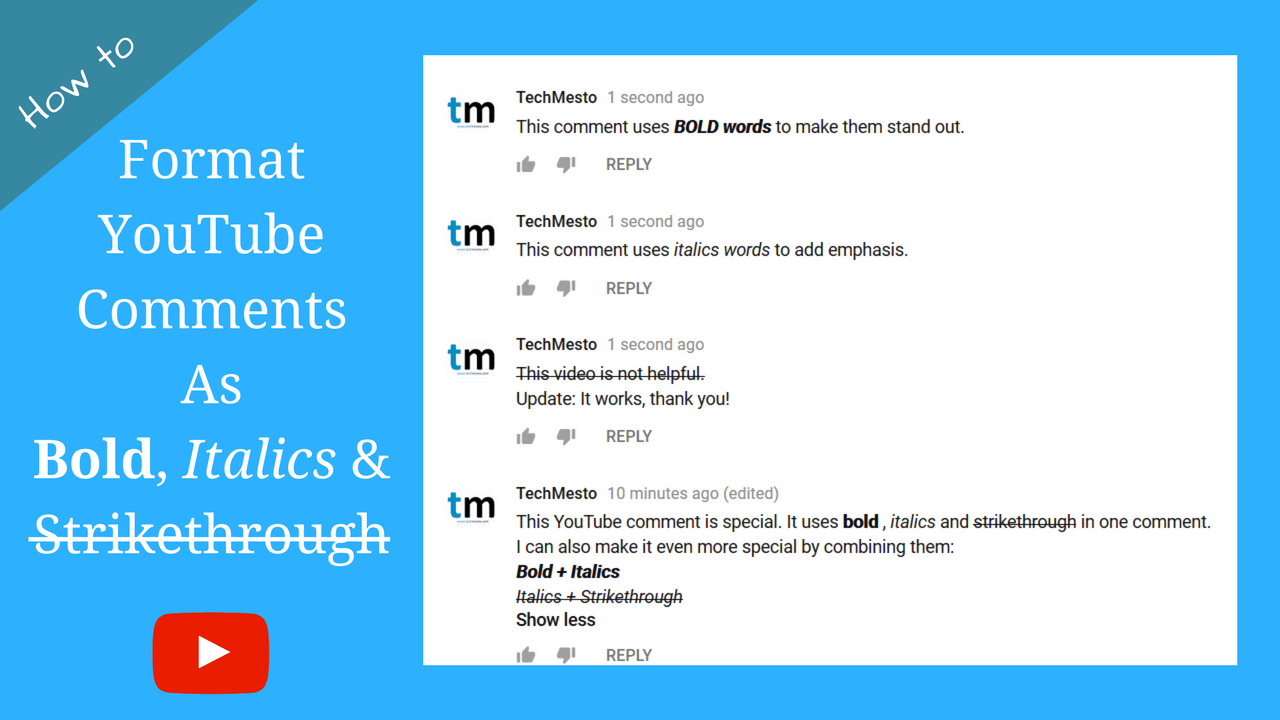 YouTube allows users to add some text formatting while submitting a comment. You can make your YouTube comment stand out by using bold, italics and
YouTube allows users to add some text formatting while submitting a comment. You can make your YouTube comment stand out by using bold, italics and strikethrough. Doing this can help your comment to get more visibility and likes. Hence, there are slightly higher chances for the creator to respond to your comment.
YouTube uses specific symbols to format the comments. So, you will not notice any formatting toolbar either on the desktop or mobile version of YouTube. All you have to do to make your comment bold is to add the required symbol in front of it. Here are the full details on how to make your comment bold, italics or strikethrough on YouTube.
Write a comment in BOLD on YouTube
To format your comment as bold on YouTube, you need to type an asterisk (some call it a star), i.e., * on both sides of the text. Make sure that you type it on both sides of the full comment or the portion of comment which you want to make bolder. Here is an example:
This comment uses *BOLD words* to make them stand out.
Just paste the above example into a YouTube comment field. You will notice that the BOLD words section gets converted to bold. The rest of the text will remain in the regular font.
Write a comment in Italics on YouTube
To write a YouTube comment in the italics, you need to use an underscore, i.e., _ on both sides of the text. As a standard practice, wrap only a portion of your comment in the underscore to make it italics. Here’s an example of text with underscore applied. Just paste it into a YouTube comment field and see the magic.
This comment uses _italics words_ to add emphasis.
The italics words part will convert to italics text and rest of the comment will stay as usual.
Use strikethrough text in YouTube comment
You can add strikethrough formatting to a part of the YouTube comment text by typing dash, i.e., – on both sides of the text. Here’s an example which you can try in a YouTube comment field.
-This video is not helpful.- Update: It works, thank you!
Strikethrough is used to indicate deleted information. For example, if you previously wrote something which has now changed, you can make the old text as strikethrough and write the updated information. This will also ensure that the previous replies to your comment will stay relevant.
Using Bold, Italics & Strikethrough together in 1 comment
Yes, you can use all three formatting options in a single comment. You can even make the same word as bold + italics or italics + strikethrough at the same time. Here’s an example to help you get started.
This YouTube comment is special. It uses *bold* , _italics_ and -strikethrough- in one comment. I can also make it even more special by combining them: *_Bold + Italics_* _-Italics + Strikethrough-_
Tip: You can also use many different types of stylish fonts on YouTube and at other places. Interested? Learn more here.
Suggestion: Kindly avoid making your full comment as bold or italics especially if you’re going to write a long comment. Bold and italics are used for emphasizing a few words. So, excessive use of these makes the text uneasy to the eyes and will generally get ignored.