Infolinks, the leading in-text advertising company has added a completely new Search Widget, which will be the Click Magnet (as they term it) for the Publishers. The Search Widget will help the Publishers in increasing revenue by serving targetted ads to their visitors. Because the Advertisement will be related to the visitor’s search query, it will increase Clicks and therefore Revenue.
How Search Widget Works
The Search Widget serves targeted ads to the visitor i.e The ads related to the search terms the visitor used while coming to your website.
Lets say that a person searches for “Firefox 7” and arrives at a website empowering Infolinks Search Widget. Then a similar banner unit will appear to him at the bottom of the page:
Implementing/Removing the Search Widget
If you’re already using Infolinks on your pages, you don’t need to do anything. Due to the great success of Search Widget at test websites, Infolinks has enabled the widget for all publishers.
If somehow its not implemented by default for you or you want to remove it from your site, you can activate/remove it by:
- Login to your Infolinks Account.
- Click the red New button at the Top Navigation bar.
- Now, select the Search Widget from the top menu.
- Check/Un-check the Yes checkbox.
Checking the box will enable the Search Widget, and Un-checking will remove it.
Alternatively, you can visit the search widget page directly using the link (here), login if you aren’t already logged in, and change the checkbox as you need it.
Enabling the Search Widget for some sites:
If you don’t wish to keep the Search Widget active on all of the sites in your account and just on a few sites, you can do that by going to the link (here) and scrolling down and Turn ON/OFF the search widget for specific sites from the Table (listing) of your sites.


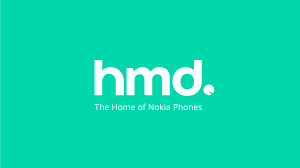
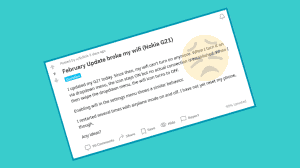





Add Comment