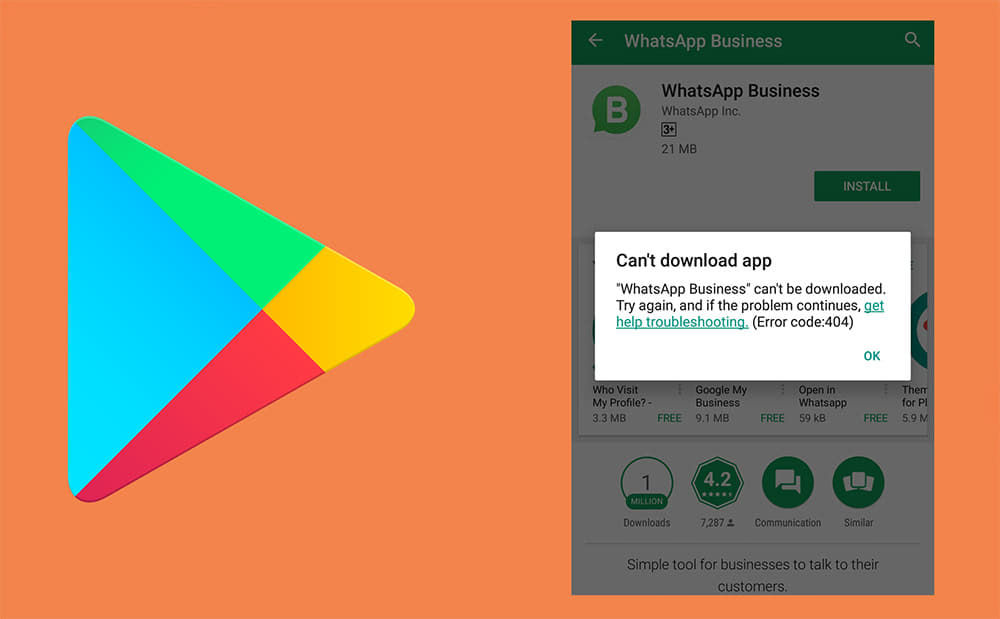February is starting as a troublesome month for a number of Android users. A large number of Android users are encountering “Error code: 404” on Play Store. The affected users mention that as soon they tap the download or update button, the download stops. The Play Store throws the following error – “WhatsApp can’t be downloaded. Try again, and if the problem continues, get help troubleshooting. (Error code 404).”
Users with imported phones affected the most
Majority of the affected users report that they have their Android phone imported from China or Hong Kong. Hence, it can be assumed that devices which were not shipped with Play Store from the factory are the ones affected by this issue. The issue is present on WiFi as well as cellular data.
Huawei phones, which have a high import ratio among western countries are reported several times. I can see several mentions of Mate 8, Mate 9, Mate 10, Huawei P10, Honor V9. Also included are Nokia phones including the Nokia 7 and Nokia 6, all imported from China. A few reports of Xiaomi are also there. Most devices are running Android Oreo (8.0).
How to Fix Error 404 on Play Store?
There are no official fixes currently available. There is a temporary solution available but it can only be used on a rooted phone. Follow the solution below if yours is a rooted one.
Update 2: My Nokia 7 started downloading apps again a while back. So, it seems that Google has found a fix. If you’re still facing it, then please try again after clearing the data of Google Play Store. Here’s how – Settings > Apps > Google Play Store > Storage > Clear Data.
Steps to fix the error 404
Google seems to have made a back-end change and now the apps download again. It worked for me and also confirmed by a few in the comments. If you still face the error, then follow these steps:
- Go to Settings > Apps
- Under the list of apps, locate “Google Play Store“
- Tap on “Storage” and again tap on “Clear Data”
- Open Play Store and try downloading an app again
Steps to fix (if you have a rooted phone)
A post on XDA Developers forum confirms that you have a rooted phone, then the following solution works. Since it is a system file, only rooted devices will have the permissions to edit or delete the file.
- Browse to /system/etc/permissions
- Delete the file services.cn.google.xml
Huawei users – In EMUI 8, the file can be found here – \system\emui\china\etc\permission
With all the above methods failing, it is easy to conclude that this is a server side issue. So, only Google has the key to fix the error 404 on Play Store.
Update: It is reported that downgrading from Oreo to Nougat or a earlier version of the factory ROM does fix the problem. However, considering that this is not something an average user can do, this isn’t a good fix.
“Error 404”, in internet terms means a “File/page not found”. If Google follows the same standard error codes, then it means that Google’s servers are returning a “not found” error to these devices. Only Google knows why the servers are acting like this. It could be a result of a misconfiguration, or it could be Google’s yet another attempt to restrict Play Services on devices which aren’t licensed (and Google gets no money from the OEM).
All that I can say is that “You are not the only one affected“. So, please DO NOT take it as an isolated issue and DO NOT factory reset your device. Because you’ll only use your user data without fixing the error. Google should be working on to fix the issue unless it is intentional.
Need an app urgently? Facing Error 404 on Play Store, but badly need an app/game? You can download its APK file and sideload it to your phone. APKMirror.com is a good website which provides clean and virus free APK file downloads.
Sources: TechMesto Forum | AndroidCentral Forums | Google Product Forums