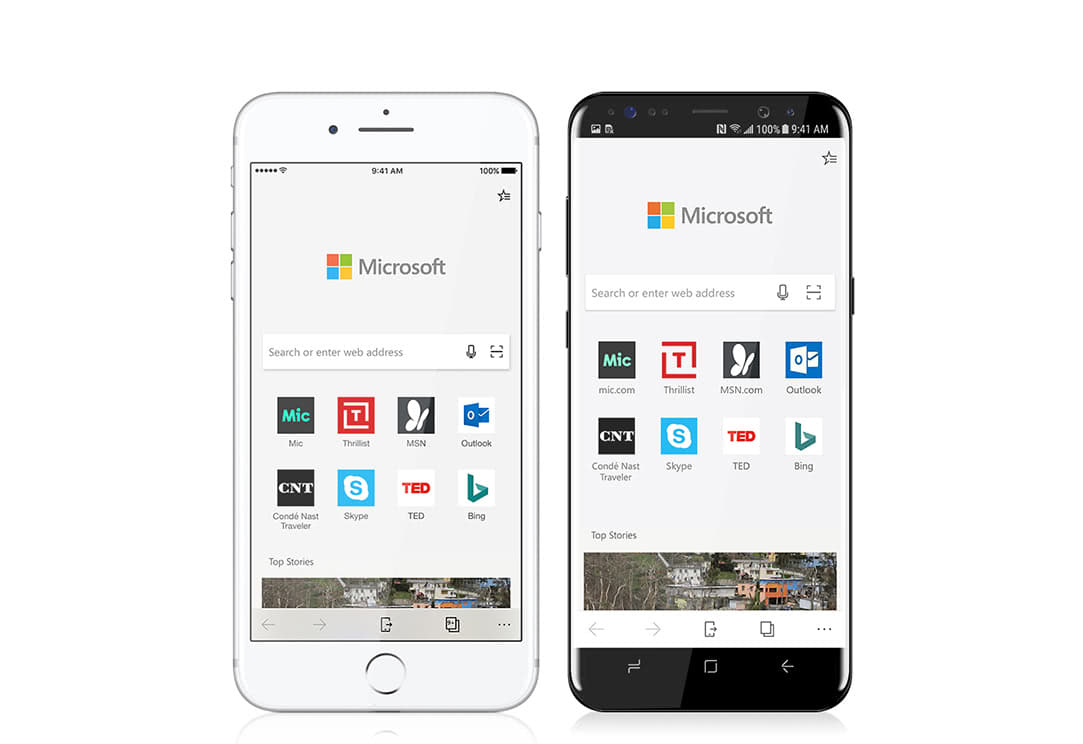
 Microsoft’s Edge browser is now available for Android phones. Microsoft Edge was first introduced with Windows 10 and made available only for PCs. Now, with the availability on both Android and iOS, Microsoft Edge extends the functionality. Edge users on Windows 10 can now easily continue their work on their smartphones without having to adapt to a different browser and hence a different user experience.
Microsoft’s Edge browser is now available for Android phones. Microsoft Edge was first introduced with Windows 10 and made available only for PCs. Now, with the availability on both Android and iOS, Microsoft Edge extends the functionality. Edge users on Windows 10 can now easily continue their work on their smartphones without having to adapt to a different browser and hence a different user experience.
Microsoft Edge for Android follows the same minimalistic approach as its Windows 10 counterpart. It offers no frills web browsing experience based on Microsoft’s cross-platform approach. If you use Edge on Windows 10 a lot, then you’ll love to have your favorites and reading lists made available on your smartphone as well. Yes, Microsoft Edge for Android syncs all those to your smartphone.
Besides that, Microsoft Edge for Android is also cooked with the “Continue on PC” functionality. It lets you pick up from where you left off by moving content across your mobile and PC. The full functionality will be enabled in Windows 10 PCs with the “Fall Creators Update”.
Download Microsoft Edge for Android
Microsoft Edge for Android is available for download directly from the Google Play Store. The app is currently in the Preview stage and may have some bugs. Thankfully the majority of the unreleased Microsoft apps for Android are good and usable with no major issues. So, Microsoft Edge will work as advertised.
[appbox googleplay com.microsoft.emmx]Click the link above to directly go to Google Play Store and download Edge Browser on your Adroid smartphone. You can also choose to scan the QR code if you are reading this on your PC.
Download APK file of Microsoft Edge for Android
If you are on an unsupported system, say a Kindle; or if your country doesn’t allow Google services, then you can grab the APK and sideload it to your Android smartphone. Click the link below to download the APK file for Microsoft Edge.
Download Microsoft Edge APKLoving Microsoft Edge? Do let us know of your experience via the comments section below. We await your feedback 🙂
Not on Android? You can also download Microsoft Edge for your Apple iPhone. Click here to know how.







Add Comment