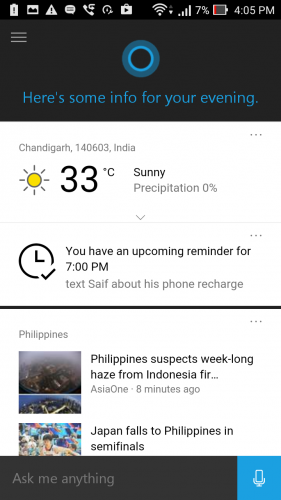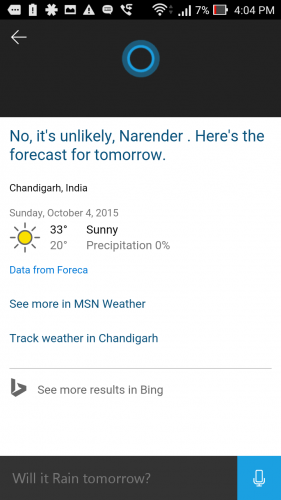Microsoft’s personal assistant – Cortana was once exclusive to Windows Phone, then expanding to Windows PCs with Windows 10 roll out. But Microsoft wants a connected world of devices and continuing with its platform agnostic strategy, made beta version of Cortana available for Android phones. As much as it is a good news for the Android users, being limited to USA steals most of the fun. While there are valid reasons for Microsoft to keep it limited to US, users outside of the US want to experience Cortana and that’s why this post is written.
Download Cortana APK for Android Phones
There are two ways to get Cortana outside of the US. First and the complex one is to fake your location and IP address to fool Google that you’re accessing Play Store from US. Second and the much easier one is to download the APK file, sideload it and start using Cortana. This post is providing you with the latter i.e. an APK file (downloaded from Play Store) which you can sideload/install to your Android phone.
Latest Upload:
Download Cortana 1.8.0.1066 – 7 JuneDownload Cortana 1.5.0.839 – 16 March Download Cortana 1.2.0.745 – 6 Jan
Installation Instructions
Got the APK file, but don’t know how to install it? Don’t worry and simply follow the steps below:
- On your phone, go to Settings> Security and enable Unknown sources. This will let you install apps outside of the Play Store using the APK file.
- If you downloaded the Cortana APK file to your PC, transfer it to your phone. Skip this step if downloaded to the phone.
- Using a File Manager, browse to the location where the APK file is saved. Tap on the APK and then tap Install.
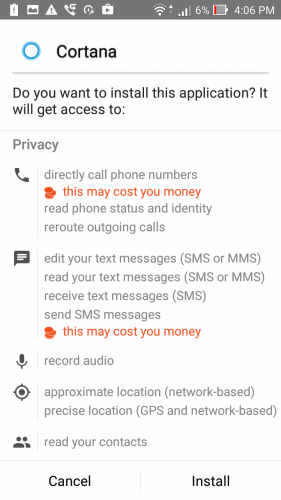
- When installed, open Cortana, configure it and start using.