The process to change the Registered Mobile Number (or RMN) in Tata Sky is quite simple. The DTH service provider lets you change your RMN at Tata Sky website without needing to visit a store or calling the customer support. Tata Sky offers self-help options on its My TataSky website, and besides other possibilities, registered users can also change their RMN.
What is the use of Registered Mobile Number (RMN)?
For Tata Sky, your Registered Mobile Number (RMN) works like your digital ID card. You can use your RMN to get easy access to help options. Tata Sky also allows you to easily activate and deactivate services, add channels or packages, buy showcase movies; etc by sending a short text message (SMS) from your RMN. Similarly, contacting support is easy as you do not need to perform the personal verification.
How to change the Tata Sky RMN
Tata Sky RMN can be changed in many ways. You can choose to go with the one that you find easier. Things like whether you still possess the old RMN or (if it’s lost) will affect the options that you can choose from.
Change RMN at MyTataSky website (online)
Requirements: In order to change your Tata Sky RMN online, you should either have already registered at the MyTataSky website. Otherwise, you should still have the currently registered RMN so that you can signup.
- Log in or register at the MyTataSky website – mytatasky.com.
- Click on My Account and then switch to the Profile section.
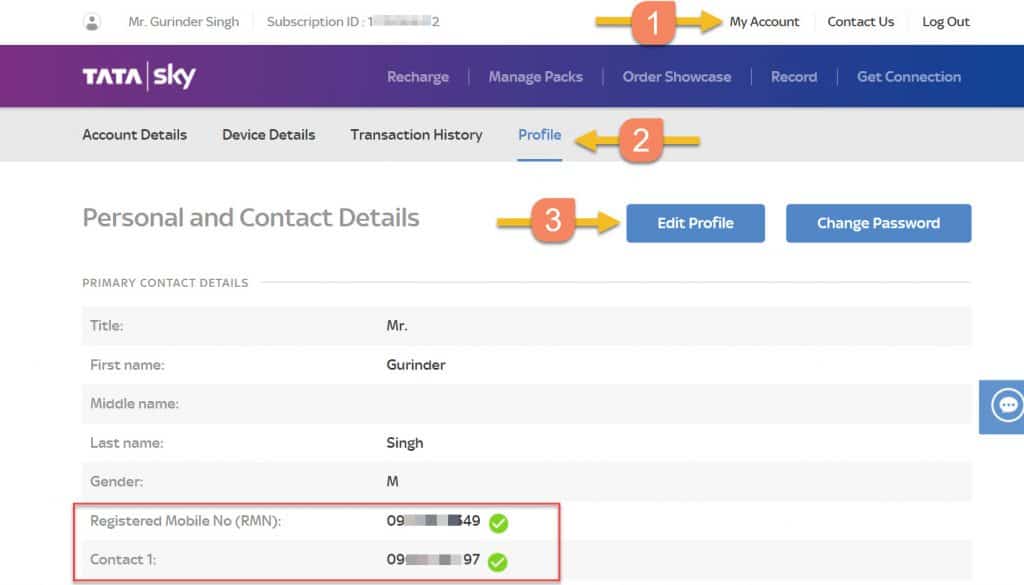
- Here, you’ll be able to see your currently registered RMN and an alternate number (if registered).
- Click on the Edit Profile button so that the field becomes editable.
- Type the new phone number which you wish to use as the Tata Sky RMN.
- Click on Save to submit your changes.
The new mobile number will be updated in Tata Sky systems and you will shortly be able to use your new RMN for SMS based transactions.
Change RMN by calling the Tata Sky helpline
In case you do not have a MyTataSky account and you also cannot create one, then your next available option is to call the Tata Sky helpline. Here are the helpline numbers of Tata Sky. Dial the one according to your area.
Tell the helpline operator to change your registered mobile number. He/she will validate that you are the real account holder by asking details such as – name, address, old RMN; etc. They will change your phone number once you answer the questions to their satisfaction.








