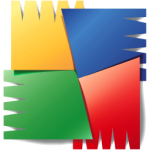 As 2015 approaches, AVG has released its 2015 product family which as usual, ranges from their basic PC Tuneup to the AVG AntiVirus and goes up to AVG Internet Security. There are products for both Mac and Windows as per user’s requirements, but Windows users are surely in more need than Mac users.
As 2015 approaches, AVG has released its 2015 product family which as usual, ranges from their basic PC Tuneup to the AVG AntiVirus and goes up to AVG Internet Security. There are products for both Mac and Windows as per user’s requirements, but Windows users are surely in more need than Mac users.
Download AVG 2015 Offline Installer of All Products
On the AVG website, it is hard to locate the offline installers of the AVG Products. So we have compiled a list of all the AVG 2015 products (for Windows) and have provided direct download links to their Standalone or Offline installers. Find the AVG 2015 Offline Installers below:
Download AVG Free 2015
The free version of AVG’s most widely used security product includes Anti-Virus, Link Protection and File Shredder. The AVG Free offers basic anti-virus protection for the normal PC users which keeps them safe from viruses and offers on-demand scans of Local Drives and Removable Media as needed. Click the links below to download the AVG Free version appropriate for your system architecture.
AVG Free 2015 [32-bit (x86)] AVG Free 2015 [64-bit (x64)]
Download AVG Anti-Virus 2015
AVG Anti-Virus is a paid product from AVG and offers additional protection to the AVG Free suite. It includes Antivirus, Link protection, File shredder, Online Shield and Data Safe. Download the suitable version below:
AVG Anti-Virus 2015 [32-bit (x86)] AVG Anti-Virus 2015 [64-bit (x64)]
If you do not have a license key to enter, the default 30-day trial will be installed.
Download AVG Internet Security 2015
AVG’s complete security suite, AVG Internet Security provides all around protection from viruses, spyware and other harmful threats. Designed to keep you protected online it includes features such as Enhanced Firewall and Anti-Spam in addition to the features offered by AVG Anti-Virus. You need to have a license key already purchased or you can install the 30-day trial.
AVG Internet Security 2015 [32-bit (x86)] AVG Internet Security 2015 [64-bit (x64)]
Download AVG PC Tuneup
AVG PC Tuneup is your one stop shop to help you get the most out of your PC. It basically helps is running the PC at its optimal speed by removing unnecessary entries from the registry and optimizing it. It is a paid product and requires a license key to be entered.
PS: If you have a license key for the 2014 version of AVG products, you can download their offline installers from here. For anything else, please leave a comment below and we’ll be willing to reply back.






