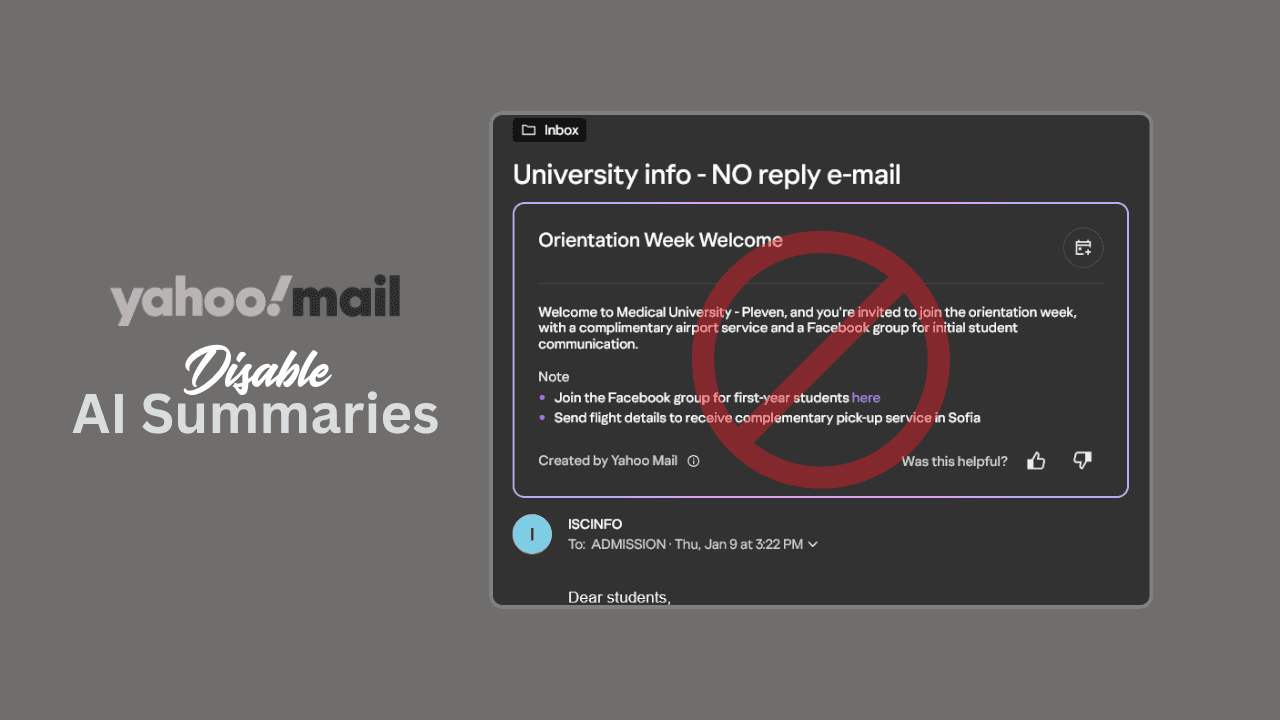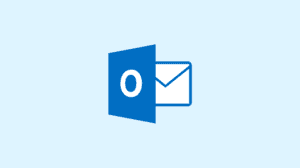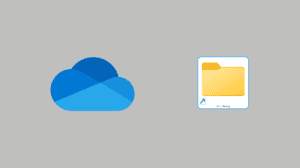Yahoo Mail has launched a new version of the platform. Like every other tech company, Yahoo has also added AI to the email experience. The AI features are enabled by default for all users of the new Yahoo Mail. The AI summarizes the received emails and replaces the subject in the “Priority” section of the message list. The longer version of the summary also appears at the top when you open the email for reading.
Unfortunately, the AI is still learning and often makes inaccurate summaries. And since it replaces the subjects in the message list, it can give a wrong impression of the email’s body. If you’re hating the AI peeking through your inbox and making pointless summaries, then here’s how you can turn it off.
Disable AI Summaries in Yahoo Mail
AI summaries are currently only available in the new version of Yahoo Mail. The new version hasn’t been rolled out to all Yahoo Mail users yet.
You can follow the steps below to get rid of “AI Summaries”, while Yahoo Mail allows you to do so. I hope it never becomes a permanent part of the email experience, but you never know.
- Open Yahoo Mail Settings
Click on the three dots in the left sidebar and select Settings (⚙️).
You can also copy and open the following link to open settings – https://mail.yahoo.com/d/settings/0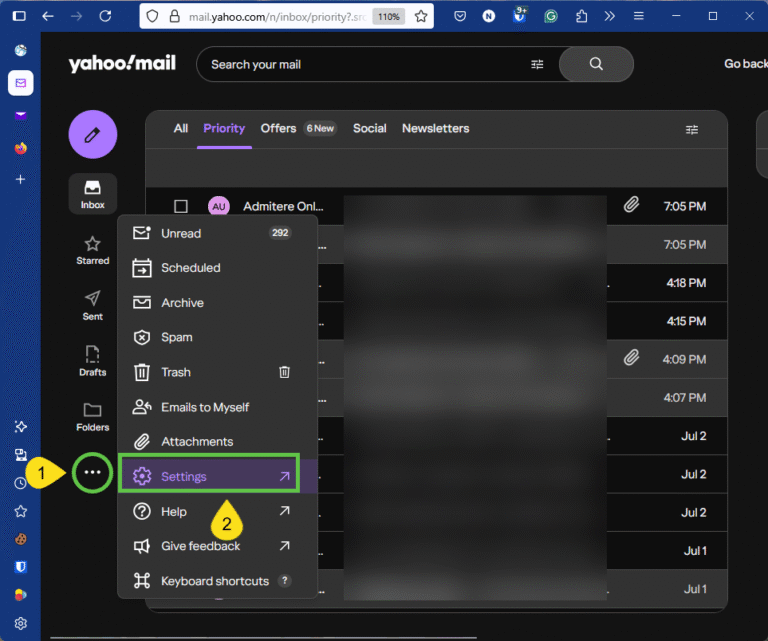
- Go to AI Features settings
Click on the AI Features sub-setting item on the left pane.
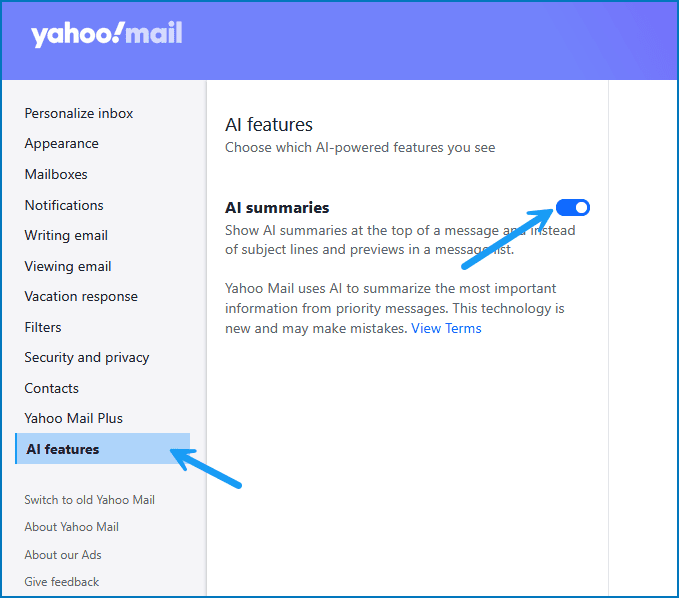
- Disable AI Summaries
Flip the button next to “AI Summaries” to set it to the “off” state. Then confirm the action in the pop-up window.
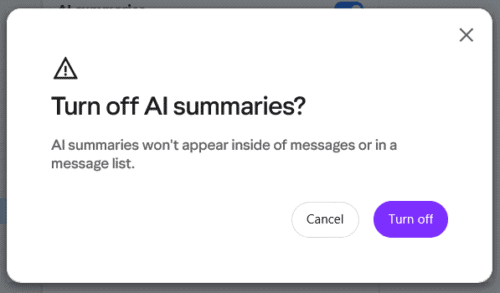
AI Summaries for your email will stop showing up after you disable AI Summaries by following the steps above.