Prisma, the famous photo editing app is now available for Android phones, and people are going crazy for it. This surge in the number of users has brought a couple of occasions where Prisma hit its maximum capacity and denied further processing for a short while. By default, Prisma adds a watermark to the lower right corner of the generated images. Fortunately, there is an easy and official way to stop it from adding the Prisma watermark.
Disable Add Watermark Option in Prisma
- Open Prisma.
- Tap on the (gear) icon on the front-page to open settings.
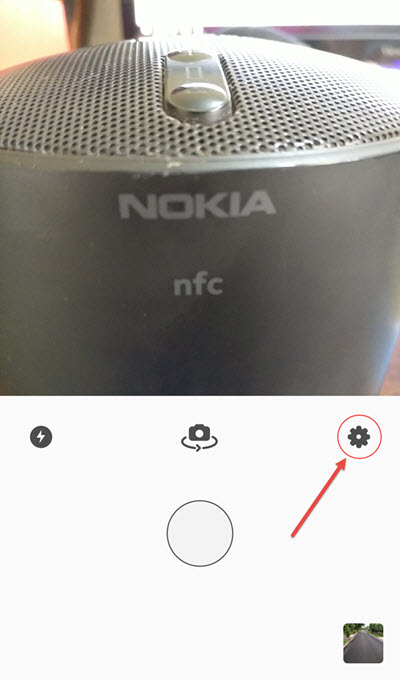
- Turn off the toggle in front of Add Watermark.
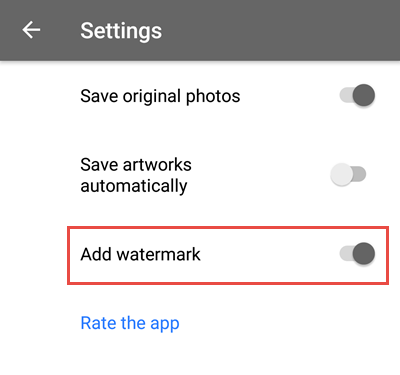
Now go back and start editing your photos. Prisma will no longer add the watermark to them. However, please note that this will not remove the watermark from photos already processed by the app. Hence you should turn the setting off already to make sure that the future edits are not affected.







