Android apps constantly send out notifications, some important, others useless. The notifications center can become a spam hub if we haven’t checked the phone for some time. And in such cases, we end up dismissing away some important notifications either by mistake or unknowingly when pressing the clear all button.
New versions of Android (Android 11 and upwards) come with a handy feature called “Notification History”. Once enabled, all new and already dismissed notifications remain logged in the history for 24 hours. So, you can go there and check for notifications received in the recent past to get back to the critical notification that you dismissed in error. Unfortunately, the feature comes disabled by default; however, it takes only a few steps to enable it and keep it available next time you get into such a scenario.
Enable Android’s Notification History feature
- Open Settings app on your Android phone.
- Go to “Apps and notifications” and then tap on “Notifications”.
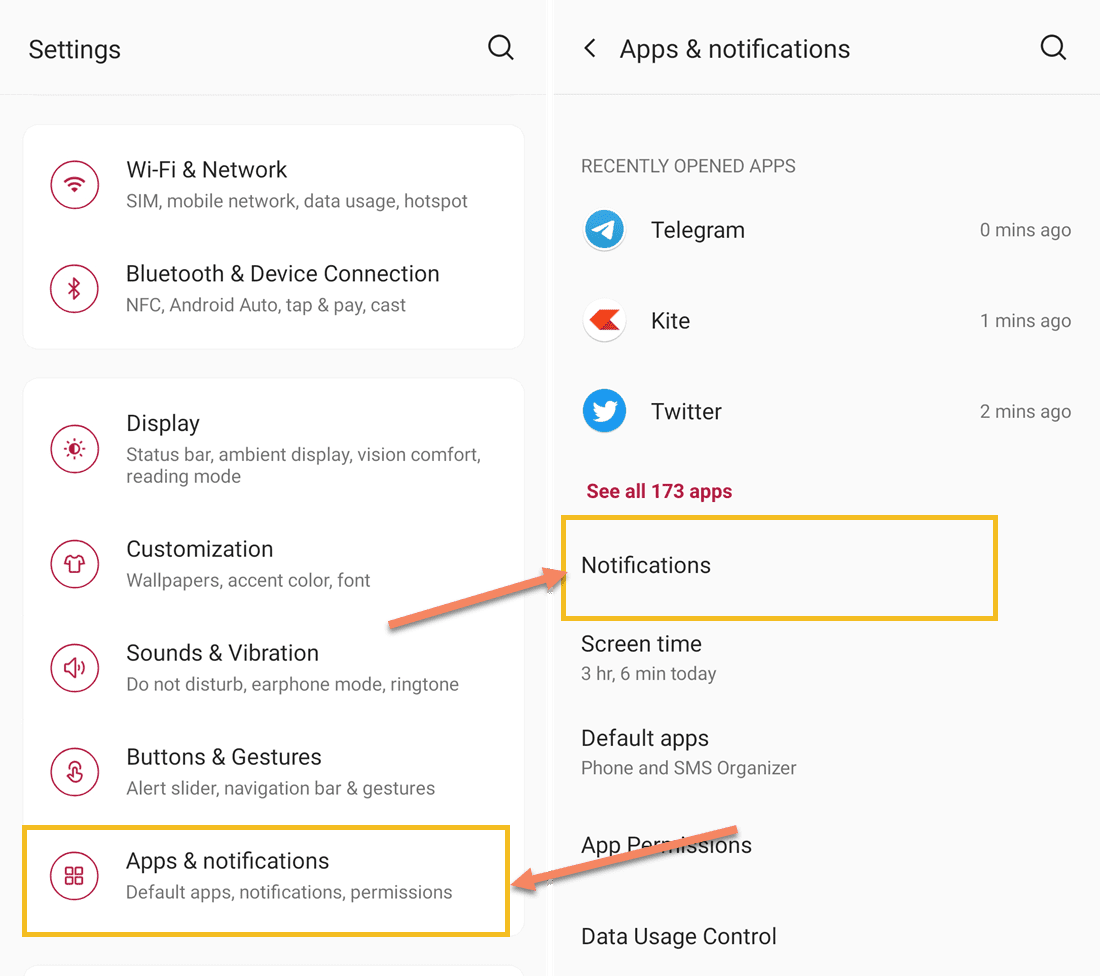
- Now tap on “Advanced” and finally tap on “Notification history“.
On some phones it will be visible outside of the advanced category. Just look closely.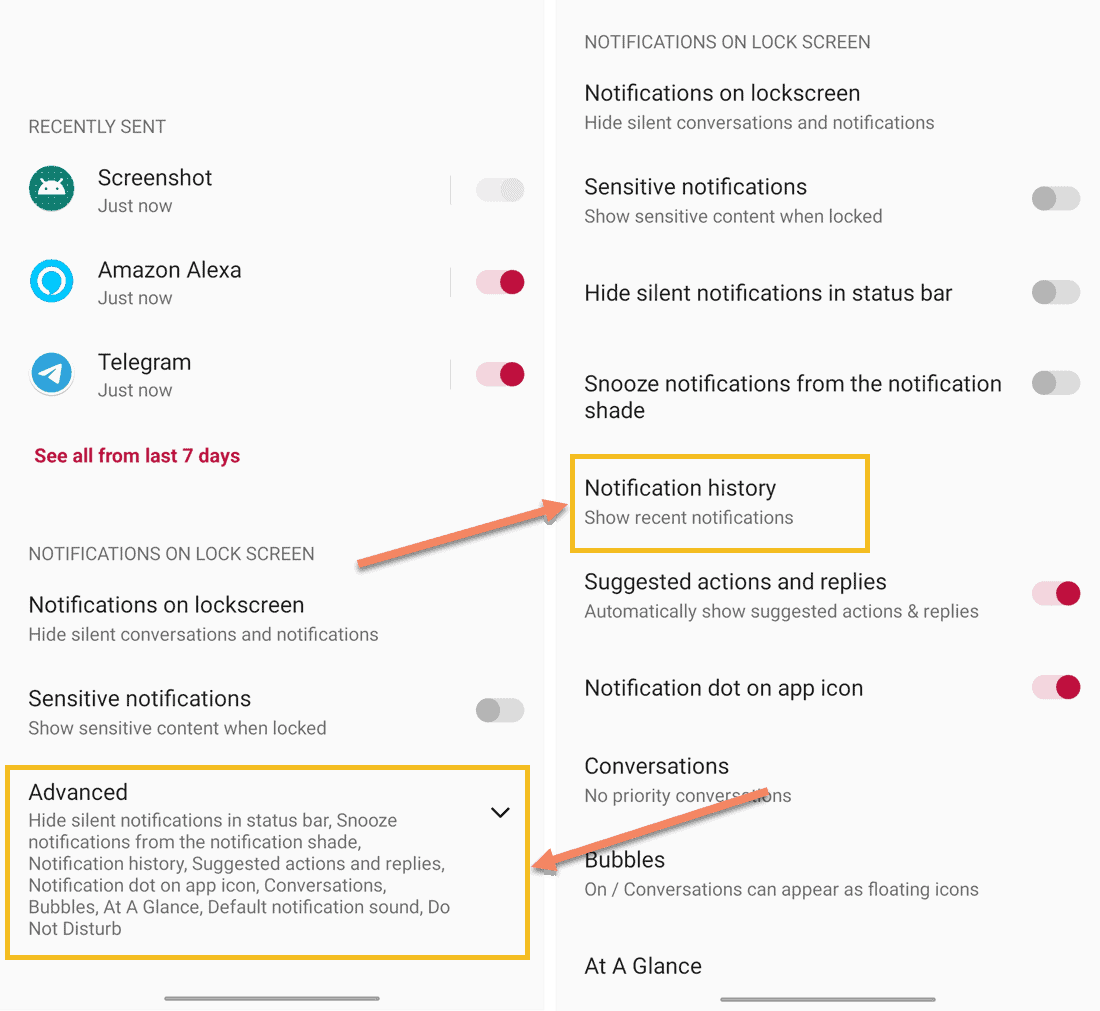
- Turn on the toggle for “Use notification history”.
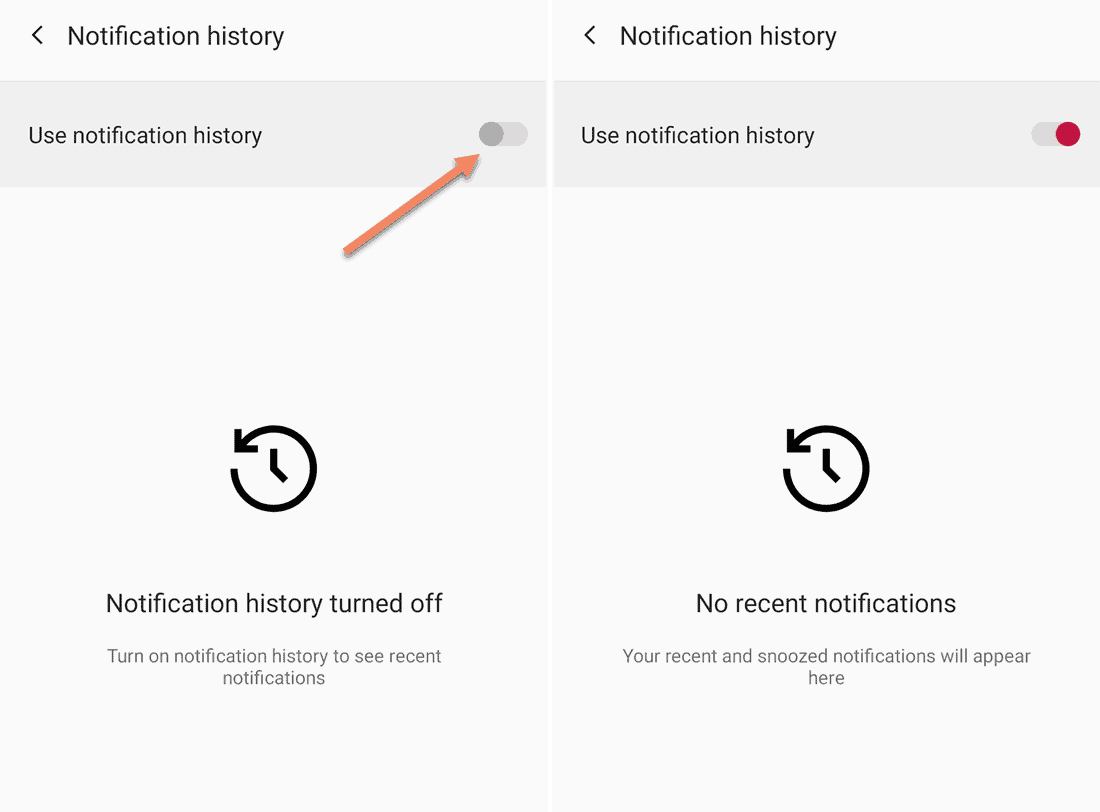
That’s it. The dismissed notifications will start showing up here and the list will start getting poplated as you interact with the notifications.
Check dismissed or already seen notifications
Now that you have a setup in place, you can look for your missed/dismissed or already seen. Here’s where:
Go to Settings > Apps and notifications > Advanced > Notification History.
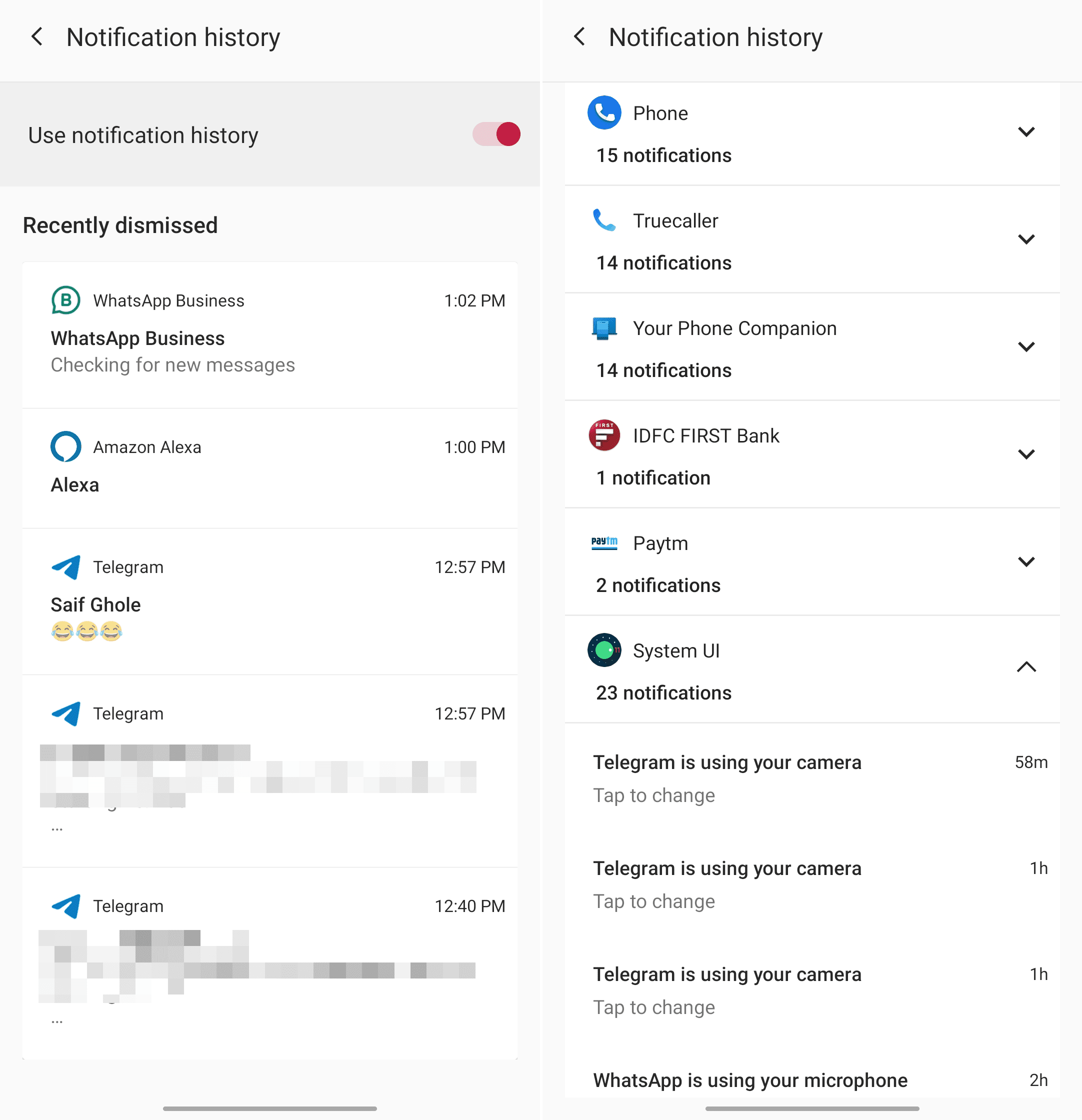
You’ll see a list of notifications separated by “Recently dismissed” and “Last 24 hours”. Multiple notifications from the same app are clubbed together in the 24-hour view. You can tap on the chevron to expand the particular app’s notifications to get a detailed look at all the messages sent by the app in the last 24 hours.
What do you think about the Notification History Android feature? It’s quite useful for me and I wish it came enabled by default as sometimes the only time we start looking for this feature is when we have just dismissed a notfiication that we then think was important.

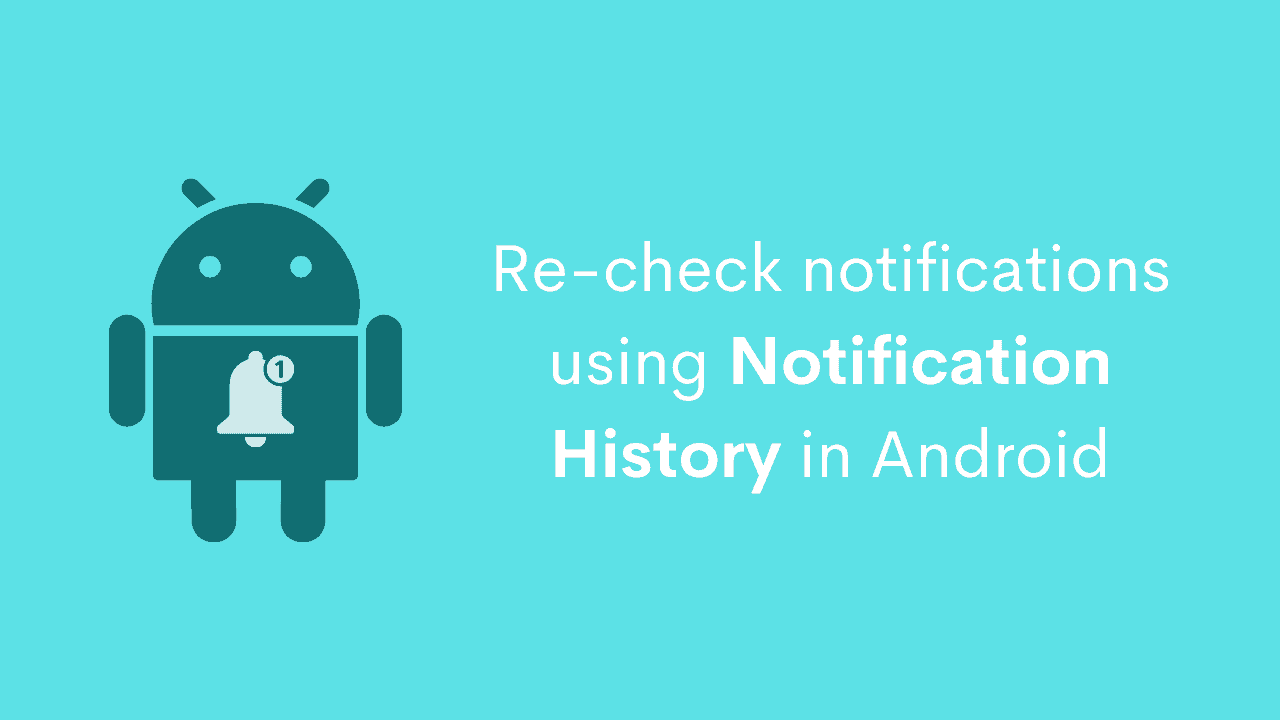







Add Comment