 Nokia Store is growing at a very fast pace and there are more better apps and games being introduced into the Nokia Store. However, none of the Asha device launches in 2013 (Asha 501, Asha 210, Asha 206; etc) are supported by Nokia Suite so users are not able to download Applications, Games and other content to their computer in order to transfer them to their phones. Now as we understand that each user cannot have data connection on his/her phone especially if the phone is a Nokia Asha which is already made for people on tight budgets, here’s the way to download Applications, Games, Themes, Tones; etc from Nokia Store directly on the PC.
Nokia Store is growing at a very fast pace and there are more better apps and games being introduced into the Nokia Store. However, none of the Asha device launches in 2013 (Asha 501, Asha 210, Asha 206; etc) are supported by Nokia Suite so users are not able to download Applications, Games and other content to their computer in order to transfer them to their phones. Now as we understand that each user cannot have data connection on his/her phone especially if the phone is a Nokia Asha which is already made for people on tight budgets, here’s the way to download Applications, Games, Themes, Tones; etc from Nokia Store directly on the PC.
Downloading Applications from Nokia Store on PC
All the content from Nokia Suite can be easily downloaded, except if the app/game is a java app for which you’ll be provided with a jad file which requires the jar file in order to be run on the phone. Follow the complete tutorial below.
- Open store.ovi.com on your PC and sign-in to your Nokia Account. There is a sign-in link at top right of every page of Nokia Store.
- Search for the application, game, video or anything that you want to download. If you know the app url, open it and skip to step 4.
- Click on the search result of the item and open its page. The URL (Address Bar) will show something like:
http://store.ovi.com/content/229223?clickSource=homepage&contentArea=home&pos=7
- Now click on the URL and remove anything it has after the content code which is 229223 in case of above URL and append /download/ after the content code. See the edited URL below for better explanation
http://store.ovi.com/content/229223/download/
- Hit enter or tap on go when you have finished editing the URL.
- The download for that particular content file will begin and all you need to do is to copy the file to your phone and start enjoying 🙂
In case you’ve received a jad file, continue reading.
Getting the JAR file in case of Java Apps
The above method works very fine till the content downloaded is not a java application or game. In case of java apps, you’ll only receive a jad file which only includes the info about jar file (actual app/game file). Follow the steps below to get the jar file.
- Browse to the folder where the previously downloaded jad file is saved.
- Right click on the jad file and choose Open With> Notepad. Or else if you have a text editor like Notepad++ installed, open it in that. The point is to get access to the details of the app/game.
- In the jad file, look for a field called MIDlet-Jar-URL and copy the URL written against it.
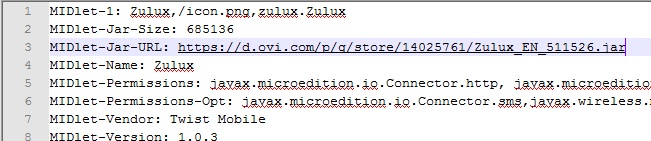
- Open your internet browser and paste this jar url in the address bar. Hit enter!
- The download of jar file will begin. Transfer the jar or both the jar and jad file to your phone depending upon your requirement and enjoy the game/app.
Facing any problem or want to thank us? Please put in your valuable feedback in the comments section below and we’ll take care of it 🙂







