Vivo smartphones run on Funtouch OS. The OS has a lot of modifications and custom features that make the smartphone experience unique as compared to stock Android. A lot of these features add value to the user, hence uplifting the overall smartphone experience.
However, not everything is great about Vivo’s Funtouch OS experience. A lot of features are designed to generate revenue for the company. And depending on the price point at which the device retails, these features may be a lot more aggressively pushed to the user. One such feature is the one that brings fresh and new wallpapers to the lock screen. It is known as “Lockscreen Poster” and is enabled by default on all Vivo smartphones, cheap and expensive alike.
What is Lockscreen Poster on Vivo phones?
The Lockscreen Poster is a feature on Vivo smartphones that provides various wallpaper-related features on the lockscreen. Depending on your device, you can swipe from the left or right edge of the lock screen to view different images. There’s a gallery of images covering a wide range of categories like movies, celebrities, buildings, etc.
You can also set the feature to cycle the main lockscreen wallpaper with a random image each time you turn on the screen. Apart from that, Lockscreen Poster offers Mini games, Weather, and sports updates based on the sports that are famous in the user’s region. For example, in India, it shows Cricket scores.
What is wrong with Lockscreen Poster?
Lockscreen Poster keeps the user experience fresh with a new interesting image appearing on the lock screen all the time. So, why would anybody want to disable it? All because the core purpose of Vivo’s feature is to monetize the lockscreen. Every published image has a punchy headline and description along with a link to an article. The article barely provides any informative content, but is a text surrounded by a lot of banner and pop-up ads, which generate revenue for Vivo.
Similarly, the Mini Games, Sports updates, and Weather interactions are geared towards generating revenue, too. They show half-useful pages with ads all around. It is not bad for the services to have ads, but it is bad if a built-in feature of the smartphone is adware. It is even worse when an expensive phone like the Vivo X200 isn’t spared from such ads. The constantly running service also draws power. It will have some impact on the backup you get from a full charge.
How to Turn off Lockscreen Poster?
- Open Settings (⚙️).
- Go to Homescreen, lock screen and wallpaper sub-setting.
- Go to Lock screen settings > Lockscreen Poster.
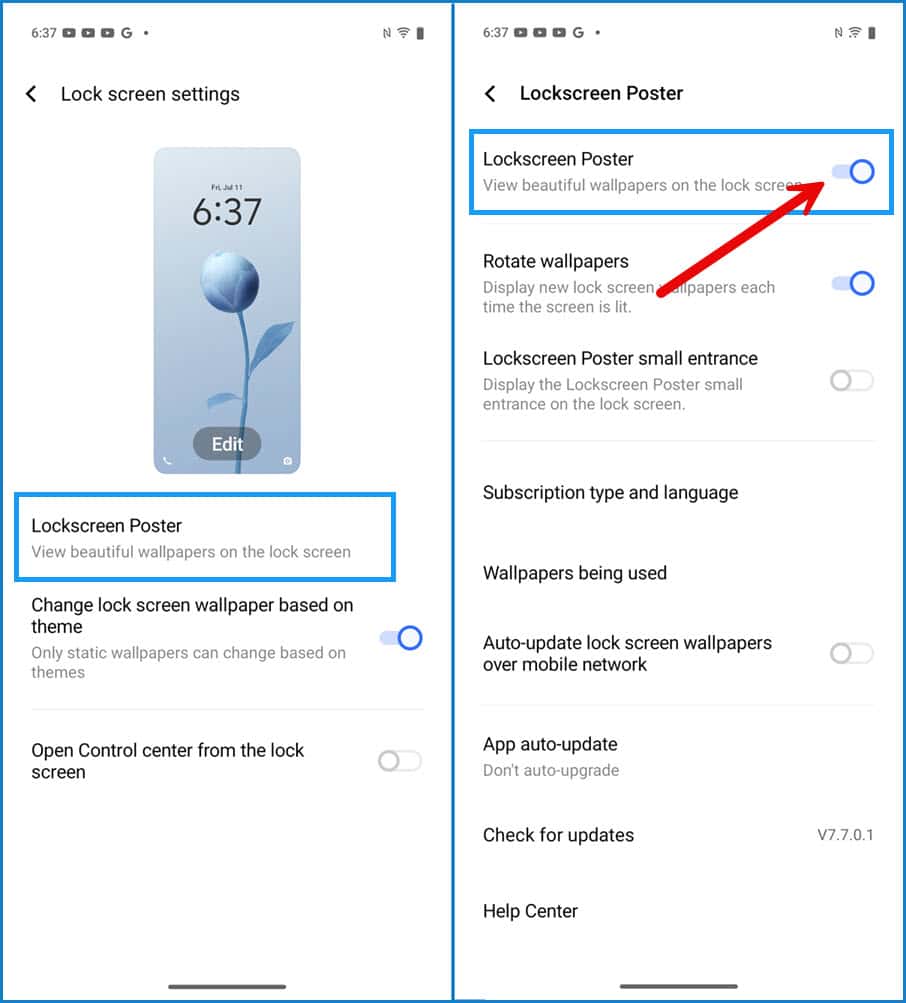
- Turn off the switch for “Lockscreen Poster“.
- Confirm the choice by tapping on “Disable” in the “Disable Lockscreen Poster?” pop-up.
This will disable the Lockscreen Poster services. You will no longer see the gallery by swiping out of either edge of the screen. The automatic changing of Lockscreen wallpaper will also stop.
If you’re interested in having your lockscreen wallpaper rotate periodically, then you can utilize other apps that offer similar functionality. For example, you can use the Bing Daily Image as the wallpaper. It rotates every day. Similarly, there are other apps like Google Wallpaper that can update the wallpaper periodically as well.
Conclusion
Vivo could have provided an option to retain the wallpaper and auto-rotate functionality, and only disable the article headline and description on the lock screen. However, they decided not to offer such a choice because they intend to generate revenue from the service. If offered a choice, a lot of users would opt out, reducing the revenue potential for Vivo.
So, if the articles are a distraction and annoyance, then you can turn off Lockscreen Poster. Then stick with the built-in wallpapers or use another wallpaper app to automatically update the wallpapers.
How is your experience with the Vivo’s Lockscreen Poster?








Add Comment