Update ( 15th October): A new Android developer preview build is available for the Nokia X20. The new build carries version 2.200, which is a significant bump from the previous beta build version 2.072. Nokia Mobile has also published a list of known issues via their post in the community forums.
HMD Global is finally ready to offer Android 12 Beta (or Developer Preview) builds to the Nokia X20 users. HMD originally announced the inclusion of the Nokia X20 in the Beta program in May but left the actual availability to “second half of 2021”. The time has come now as the first Beta build is available for installation via an OTA update.
Google hasn’t announced a final rollout plan for Android 12 yet, hence, Nokia users are not too late to the Android 12 early-access party. Nokia X20 is the only smartphone from HMD Global on which users can install the Android 12 Beta. The availability may still depend on the user’s region and/or the device vendor/operator. Devices sold via network operators or locked to an operator or those on locked-EMIs are generally not allowed to install beta software.
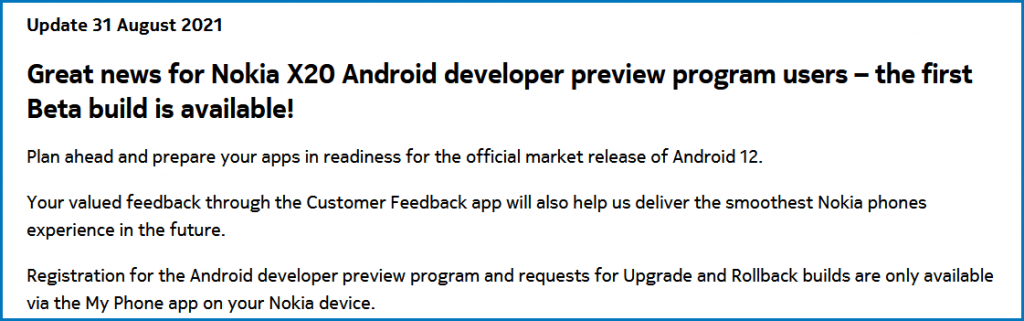
Android 12 reached platform stability in August which means that the Operating System is ready for App Developers to start developing apps based on the final set of APIs and app behaviors. So, if you are an app developer who happens to own a Nokia X20, then you can start with the final testing of your apps after updating your phone to Android 12 Beta.
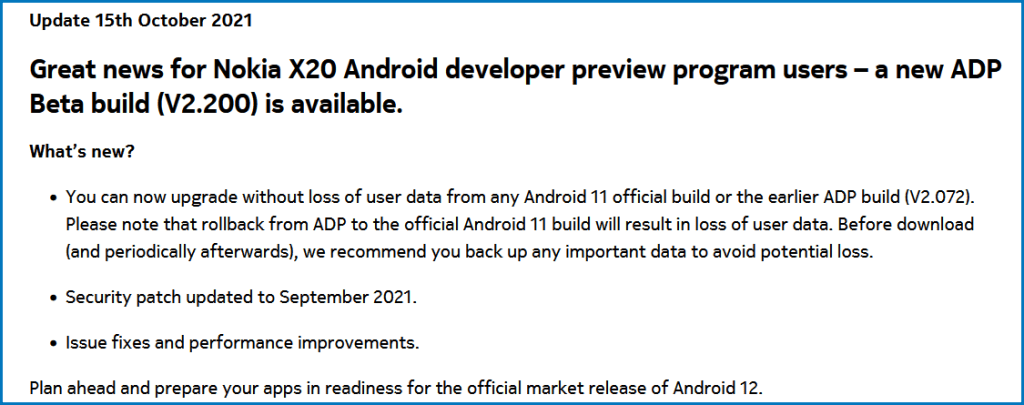
How to Install Android 12 Beta on Nokia X20
Nokia Mobile has revamped the installation process for the Android 12 beta. Nokia Mobile has simplified the enrollment process by putting the “My Device” app into use. “My Device” is a support and troubleshooting app that is pre-installed on all Nokia smartphones from the factory. The upgrade to Android 12 Beta and the rollback process is only available via an OTA update that can be requested via the “My Device” app. So, just in case you face serious issues after upgrading to Android 12 then you will not be able to downgrade manually since no manual downgrade packages are available.
Note: Nokia Mobile mentions that an upgrade to Android 12 Beta will erase all existing data on your smartphone (although it shouldn’t). So, make sure that you have backed up everything before you jump in. The same will happen if you decide to downgrade to Android 11.
- Make sure you are running the latest version of “My Device” app (formerly known as “My Phone”). The latest version right now is 3.0.2a. Check the Google Play store for any updates.
- Provide the app with any permissions as requested by it.
- Tap on the “Support” icon on the bottom bar.
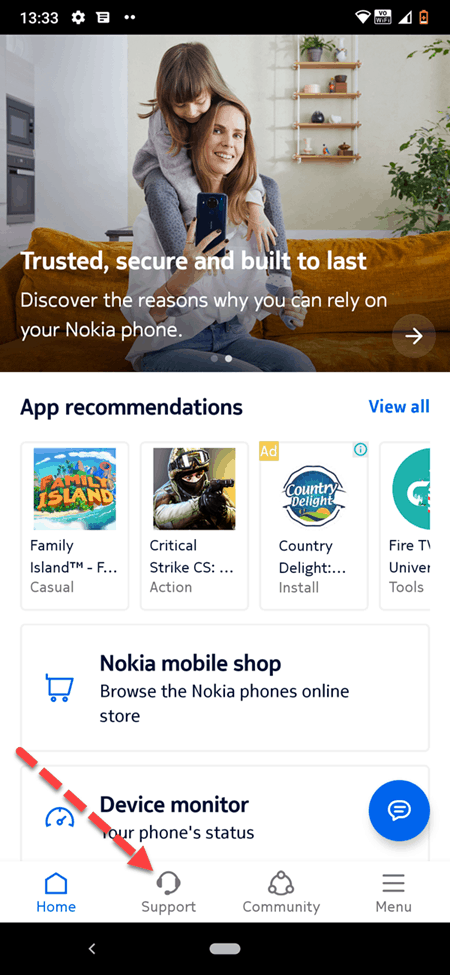
- Scroll down and tap on the “Android Developer Preview” option.
- Proceed with the on-screen instructions. You will need to agree to the Android 12 license terms and provide access to your phone’s IMEI number.
That’s it. Your Nokia X20 phone will become ready to install Android 12 Beta once the enrollment sync completes. It may take up to 30 minutes for the IMEI to sync, and then another 12 hours for an automatic update notification. You can fast-forward the process by manually checking for OTA updates from the “Settings > System > System Update” menu after around 30 minutes of enrolling your device.
Rollback/Downgrade to Android 10
You can roll back your Nokia X20 to Android 10 by heading to the Android Developer Preview option in the My Phone app. There, simply tap on the “Rollback” option under “You are registered in Android developer preview” and confirm. You will shortly receive an OTA update that will downgrade your device to Android 10. Do remember that a downgrade will erase all user data (files, apps, photos) on the device.
Provide feedback using the feedback app
Nokia Mobile has apparently baked in a feedback app to collect feedback from the Android 12 beta users. You can provide feedback about the bugs or any other compatibility issues that you may encounter in the Android 12 builds. So, don’t forget to pass on the feedback even if you happen to be a regular user or an experienced app developer. Your feedback may help in improving the final version of the OS which will be released to the end-users.
A list of known issues in build 2.200 (via Nokia Community) is available below. Please go through it and do not submit duplicate feedback for the issues already known. For anything else, don’t forget to pass on your feedback using the Customer Feedback app.
- Display – White balance and Audio OZO function not supported yet
- Performance issue – Camera recording may show some slow response in movie mode
- System UI – Battery percentage may intermittently not be displayed or the battery icon may not show full
- ‘Capture more’ mode is not yet supported
- Customised ringtone name may be displayed incorrectly
- Recent task not working after switching to 3-button navigation
For further details, refer to the Nokia phones developer preview website. Thanks to Indranil for the info 🤗.








