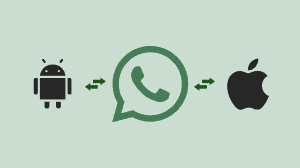WhatsApp today launched WhatsApp’s Desktop app which can be installed on any Windows or Mac PC. The apps makes it easier to be connected to WhatsApp when you are on your PCs and leave the phone charging (or just don’t want to pick your phone). Users of WhatsApp Desktop apps can send/receive messages and media files directly from their PC. Typing long messages is also not a problem, thanks to the full-sized PC keyboard!
You still need WhatsApp Installed on your Phone
If you’re wondering that these WhatsApp desktop apps would let you use WhatsApp without installing it on the phone, the answer is No. These desktop apps are simply an extension of WhatsApp Web service and only mirrors chats and media from the mobile phone to the PC. You need to have WhatsApp installed on your phone and both the mobile and the PC need to be connected to the internet for WhatsApp Web to work.
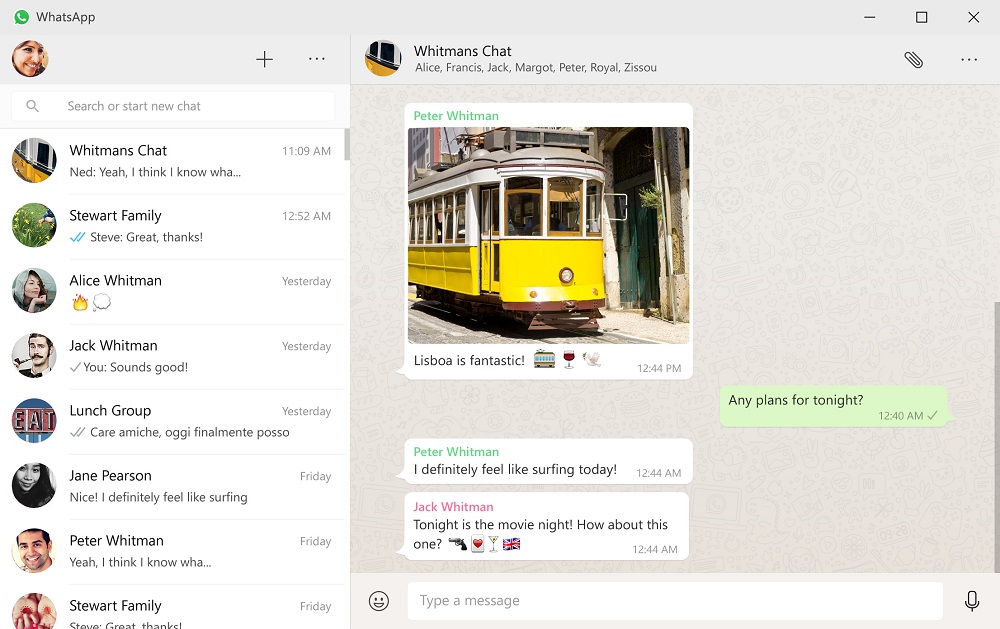
Think of these apps as a program that opens web.whatsapp.com and runs outside of the browser.
Advantage of Using the App
The only real advantage of the native apps over using WhatsApp Web in a browser is that the notifications are far more reliable and that it continues to work if you quit the web browser. There is also some additional reliability with using keyboard shortcuts since they don’t get mixed up with web browser’s shortcuts.
You can also configure the desktop app to start-up automatically when you turn on your Windows PC.
Download WhatsApp Desktop App
WhatsApp’s Desktop Apps can be installed on PCs running Windows 8 or higher and Macs running Mac OS 10.9 or higher. To download, open the link below in your PC’s web browser and click on the Mac or Windows PC
Download WhatsApp Desktop App