Nokia Asha 5xx series devices are not supported by Nokia Suite or the Nokia PC Suite, hence it becomes a little bit tricky to connect the phone to the PC as a modem to access internet on the PC. Phones like the Asha 503 which come with 3G facility can be perfect to get internet access on the PC/Laptop. Besides the 5xx series phones, this also applies to all other Nokia Asha phones which are not supported by Nokia Suite.
Connecting Nokia Asha phone to PC for using Internet
- You need the Nokia Connectivity Cable Drivers for connecting the phone to the PC. Windows will not recognize the phone and the modem unless you have the Connectivity Cable Drivers installed on your Windows PC. Download the NCC Drivers by clicking here.
- Upon downloading, open the download file and follow the usual steps to finish installing the drivers on your PC. Restart your PC after the installation has finished.
- Now connect your Nokia Asha phone to the PC. Select ‘Modem‘ mode on your phone. Windows will start installing the required drivers. Wait until the process finishes.

- Now open Control Panel and select Network and Internet. Now click on Network and Sharing Center.
- Once here, click on Set up a new connection or network.

- Select Connect to the internet. It is usually the first option. Press Next.
- Click on Dial-up (connect using a Dial-up modem or ISDN) in the How do you want to connect? dialog.
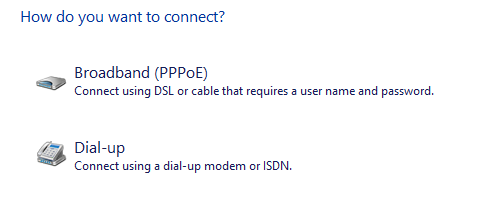
- In the dial-up phone number field, enter *99# or *99***1#
- Leave the username and password field blank, except if your ISP/Carrier requires a password to initiate a connection. Reach your carrier support if blank fields don’t work.
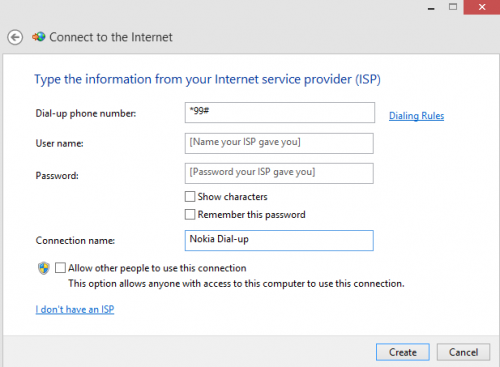
- Click on Create and windows will dial the connection to test it for you.
- That’s it. Browse the internet thereafter.
The next time you want to connect to the internet, just connect your phone to the PC and open the Networking and Sharing center. You can dial the connection from there.
Facing any issues? There’s a comments section at the end of this post where you can ask your questions or leave your valuable feedback 🙂









Can u say me the game website that is suitable for nokia asha 501model phone
When i open the link “http://bit.ly /NokiaCertificate” it say “Secure connection not available”. What can i do?
Can someone help me with error 678? The remote computer did not respond. Ping the remote computer
I had used my Nokia Asha 503 as modem after installing Nokia cable connector in my laptop with windows 7. But ater upgrading to Windows 10 I could not connect dial-up connection . After verifying username when registering computer with remote connection it fails with error report– error 692 hardware failure on the modem . How it can be solved ?
Hi i have nokia asha 308, my phone supports 2.5G and not 3G. I want to use my mobile internet in Pc for VoIP(videoCalling) is it possible?
2.5G would be too slow to transmit VOIP. Better get a USB dongle which supports 3G or even better, 4G.
Hello This Trick was working yesterday when i connect nokia asha 502 to internet on PC. OS running on my PC is Windows 8.1 .It worked smoothly yesterday.But I could not connect today using above steps.It is showing ‘ Connection Failed with error 720.How Can I Fix It.Any Possible Methods to fix it.
Yes modem is show in device manager…Plz tell how to check the Connection properties..plz explain it clearly..i have no much knowledge about laptop
I follwed your instruction bro nd once got connected on internet in my lap through nokia asha 501 and use internet..when i disconnect thereafter i unable to connect.its showing error 692 your modem is out of order..what should i do…plz plz plz bro
Does the modem show up in the device manager? Also check the connection properties to confirm that the correct modem is selected.
My nokia asha 503 doesn’t support the downloaded page…. Pls help me out.
When i try using the address u gave in the solution to re-installing nokia certificate, it says page not found.what should i do?
Giving me error 777 connection failed
Hi. It is connected. But it is showing untrusted connection and browser not showing the pages.
Hi. very very helpful. worked fine the very first time. but subsequent attempts to connect ended up with an error message. something about being unable to dial or use the phone as a modem. help???
its showing error code when i dial
Pls i am using asha 501 should i go for Nokia connectivity cable drivers,will it work for me
Sir,even after doing all the above given steps its still not working,its showing a error that there is hardware problem in modem or connecting device.what should i do?
Errorr 628 all the time…..help me
MY COMPUTER IS NOT INSTALLING THE CONNECT IT GIVE THE EURRUR
The connection attempt failed because the modem (or other connecting device) on the remote computer is out of order.
PLEASE HELP
thanks…can i use wifi instead of mobile data..
Nops. For that, better buy a WiFI adapter for your PC and connect directly.
Hi all is it possible to connect the internet without fill the username and password colom ? can anyone please advice me because whenever i fill those coloms i am getting a error message.
Hi, I’m getting similar problems in using my asha 503 as usb modem. The driver is installed correctly and my windows 7 recognizes it as a modem, at commends are sent succesfylly….so all seems to be fine, but when I try to use it to connect to the internet error 720 comes up…no way to fix it.
Any idea?
I’m not sure why that happens. Check this if that helps.
thanks for your feedback Narender. Yes, I knew that, but on my device manager I have not any exclamation marks on wan miniports…anyway, after a long day on yesterday, I have found that forcing APN naming on extended AT commands has resolved my problem. Also, I had to secure the correct APN on the phone. Asha phones have it named as NAP. now works fine!
Quite a bit of work, but good to know that it finally worked. Extended AT commands were a need in Samsung phones, but they always worked normally on Nokias (provided APN is set correctly).
I tried using nokia asha 501 as modem OS:windows 8 . but i am getting error 692. Tried several times. whats the solution ??
Disconnect your phone, restart and then try again. If the error is still the same, re-install the drivers.
Having same problem
Hi frnd…
Its all done!!!
I followed ur instructions….At first it showed ‘Error 692’,but i redialled again nd again and i got connected..
Thnks…
I would also love to know that when i connect my fone in mass storage mode,sometimes it gets connected sometimes not but my fone is recognised in devices on ‘Control Panel’…
Could u help me..
Great that it worked fine. Do check that the internet usage is deducted from your data balance and not your Main Balance. Sometimes APN issues can cause deductions from Main Balance.
The phone not showing up under Mass Storage mode is a known issue and unfortunately there is no such fix. You need to reconnect the phone.
Hi frnd…
I hav installed the driver…but when i connect my phone and select ‘modem’ in it , the dialog box ‘windows is installing required drivers’ is not shown….and even dial-up connection is not………..
Is it necessary that my data connection must be on…
Im using asha 501
That Installing Drivers dialog should only be shown the first time you connect your phone to the PC.
As about the DialUp connection, you need to create it by going to Control Panel> Network and Sharing Center> Set up a new connection.
You don’t need to have data activated on your phone to create a connection. However in order to dial it and get internet access on your PC, you will be needed to turn on data on your phone.
hi frnd…
i couldnt reply….for ur ans…
of course i hav installed it…….is it necessary that i must be connected to the internet???
however thnks for quick replies…u do hav a lot of good stuff
Hello Arun
I couldn’t understand you properly. Don’t you see Dial Up connection as the option in your network settings? Or the Nokia USB Modem is unavailable?
I have a Nokia Asha 503. I’ve done all steps right, and still it wont connect. After trying to dial up it makes an Error. Any help? Im using Windows XP
Can you provide more information about the error?
I have a nokia asha 503, installed it and followed all the steps but when I connect, it tells me that the connection is not available because there is a problem with the modem or network adapter. ????
Try restarting your PC.
Hi frnd,
i followed these steps.but the dialog box showing that windows is installing the required drivers is not shown..
But i followed the steps regarding control panel but nokia asha dial up connection is not shown.
Pls help me…
Do you have the Connectivity Cable Drivers installed?
Thanks. But I encountered an error while establishing the connection. It says:
“error 720: A connection to the remote computer could not be established. You might need to change the network settings for this connection”
I could not find a way to address this issue. I’m trying to use Nokia Asha 503 in Windows 8 OS. Could you please help me resolve this?
Which operator you’re using? You might be needed to add the APN in modem’s extra initialization commands.
my phone’s APN is already defined. I’m using Globe as my operator. I tried removing the firewall as well but I could still not make it work
Thanks. I was really lookin for the same info…It helped..
By ne chance is there a way to use external memory as internal memory in Nokia 503
No. Unfortunately, that’s not possible.
if ur phone is asking security code and some how u can use ur dial pad than type this code *#7370# or *#7380# . it will restore ur phone into factory setting.
and all the data are in ur phone memory will be delete.
Thanks for your services. My nokia asha 501 is asking for security code and i have forgotten the code, all the default code doesn’t work. can u help me? please! There is no nokia piont around my area (Cameroon)
phone emei –Removed– or –Removed–
Thanks.
Hello Dickson
The only way you have is to Backup the important contents and use the Nokia Software Recovery Tool to flash your phone to factory settings.
Hola! tengo un nokia asha 503 y no puedo conectarme. Hice todos los pasos a pasos pero no me da la conectividad.
Lo que no puedo llegar a ver es cuando doy la opción de modem en mi celular la ventana de installing divice.
Mi sistema operativo es Windows 8.
Agradecería su ayuda.
Sorry I could not understand 🙁