Facebook allows you to tag your friends or a public page in your status and comments and anyone can be easily tagged if you are using Facebook on your PC or instead on a Smartphone (Android, iOS or WP), but there is no way provided by Facebook to tag people via its basic mobile website (except for photos and check-in) and hence keeps millions of feature phone (like Nokia Asha, Samsung REX and other entry level phones) users away from this great feature.
However there is a way using which you can tag your friends and pages in your statuses or comments even from a basic feature phone. All you need is a little bit of effort and a browser which can copy and paste text.
Tagging Facebook Friends on Feature Phones
To tag your friends on your Nokia Asha or any other feature phone, you need a browser with copy paste support. Opera Mini or UC Browser can easily do this and then most of the Nokia Asha phones have an inbuilt clipboard with support for copying and pasting text.
- Open m.facebook.com and login if you are not already logged in.
- Open your friend’s profile (whom you wanna tag) and copy his profile URL (the page address). It will look something like
https://m.facebook.com/singhnsk?refid=46
- Now you need to find the numeric profile ID of your friend. There are two ways to do that. Choose whichever you find easy.
- Edit the Facebook profile URL of your friend and replace m.facebook.com with graph.facebook.com. Leave the rest of the URL intact.
- Else, just open findmyfacebookid.com and paste the Profile URL of your friend (copied in step 2) into the text-box available there and click on Lookup numeric ID…
- Copy the 16-didit numeric ID which shows up. If you’ve used the graph replacement in the URL (in step 3), copy the numeric code (without quotes) written next to “id”.
- Open Facebook again and paste this numeric code into the textbox where you type your status.
- Prefix an @[ in front of the numeric id and a :] at its end. When properly done, it will look something like this:
@[602287436455165:]
- Add all the text you want to add into the status or comment. You can add text in front of the numeric ID to push the tagged name a little behind. A properly done status will look something like this:
Hey @[100004690410261:]. Just testing out something for @[602287436455165:] bro.
- Publish the comment or status when you’re done editing it. The above example looks like the following when published:
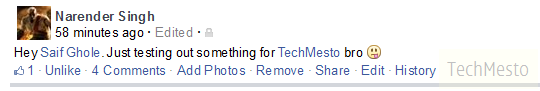
You can keep the Numeric IDs of your favorite contacts as a bookmark in your browser so that you can quickly copy and paste it whenever needed. If your phone supports native copying and pasting, you can also use this in the Facebook app on your feature phone.
You can also follow the similar tutorial to tag your friends while using Facebook on SMS. All you’ll need is the numeric ID of your friend’s Facebook profile.


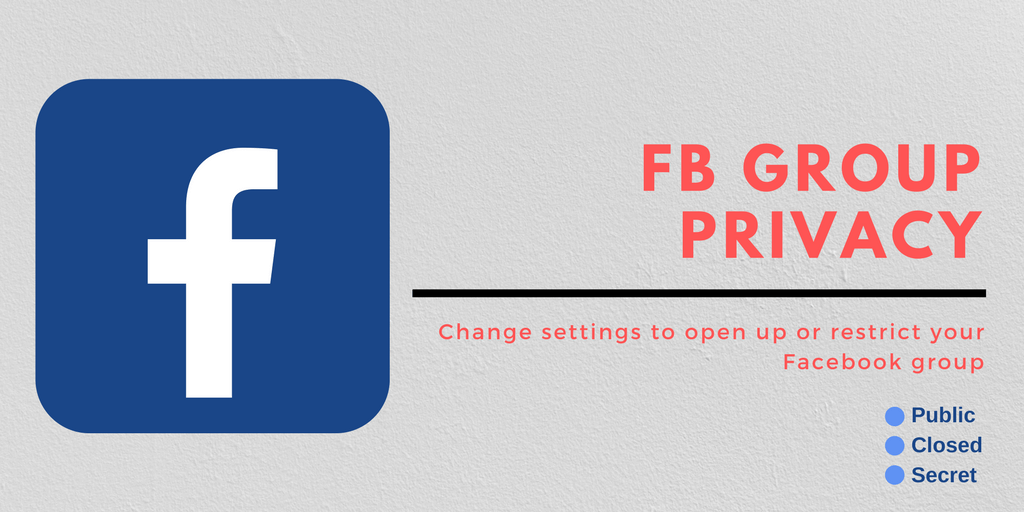
![Switch region for a Facebook Page [Web version]](https://cdn.techmesto.com/wp-content/uploads/2017/07/switch-region-Facebook.jpg)





Wow amazing thank you for posting
Finding the profile ID using either of the methods you described does not seem to work.
Wow it works tnx poster am very happy………
Its not working :'(
Why not? Where does it fail?
I did everything, but it doesn’t work. Are there any space between @ [ : ], ? Or something else? In the past I can do easy with this phone.
when the findmyfacebookid.com doesn’t work, load the profile page using graph.facebook.com instead of m.facebook.com, download the less than a KB file, then open it with a text editor to find the ID.
Thanks man… .
Helped a lot 🙂
Keep up the good work!
Works like a charm! Thank you so much!
I don’t get the 16 digit numeric I’d. Its only 15 n m not able to tag my friends through this process then. Suggest somethin??
not good very bad
That’s the only way you can do that.
Thanks for this.. Works awesome 😀
Ahm.
Do you know when is the next update of nokia asha 311?
Probably never.
Cool but there is no copy paste in My device, Asha 501.
As said, Opera Mini and UC Browser do support copying and pasting. Enough to serve the need.