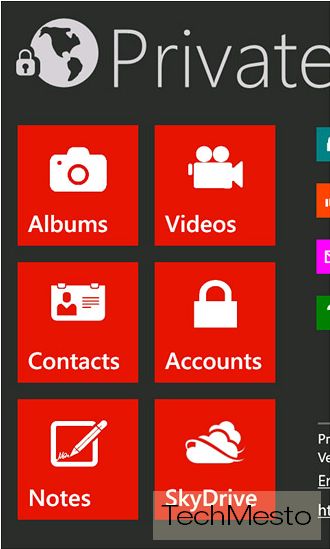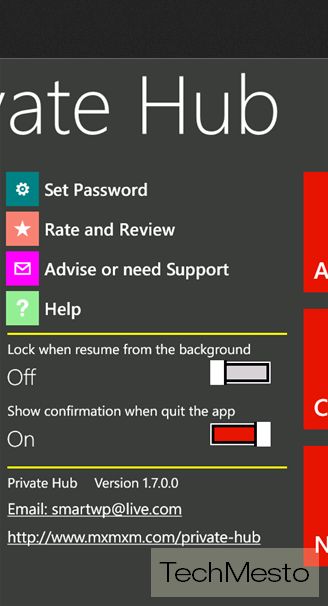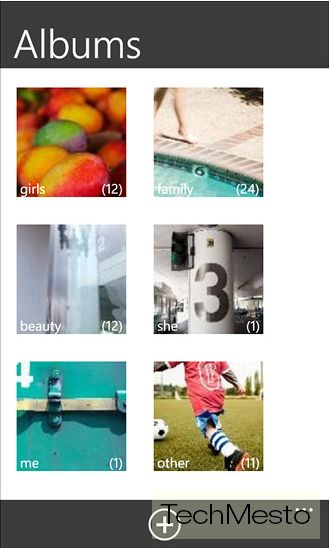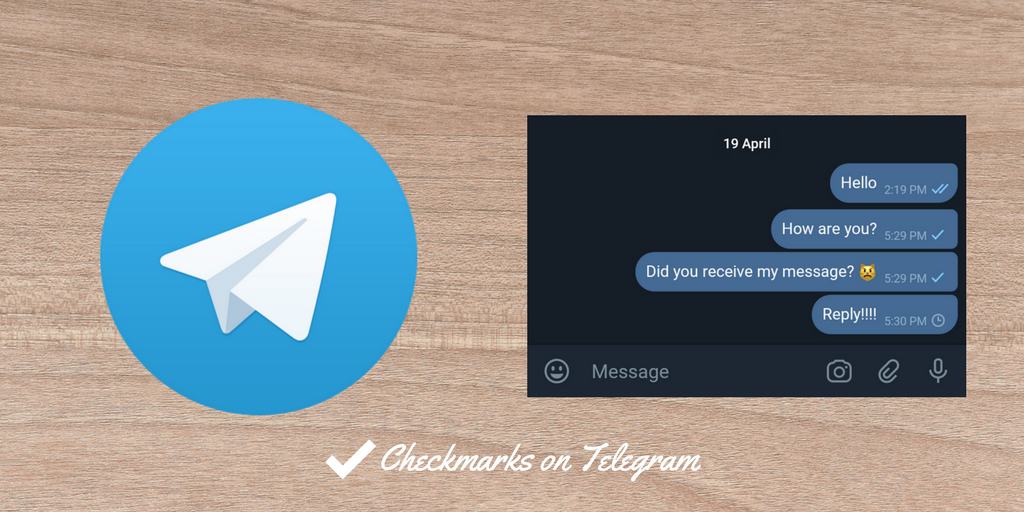Everyone has some confidential pictures and videos which shouldn’t be viewed by anyone else. But sadly Windows Phone does not provide any native application or interface to hide those very confidential (or dirty 😛 ) photos and videos. By default, all the photos and videos will be listed in the appropriate library and anyone having access o the phone can view them. So what to do? How to hide those private pictures and videos?
Private Hub is a Windows Phone app which comes for the rescue. It is capable of locking/hiding your important/confidential/private photos/videos, contacts, passwords and bank accounts with a password which makes it impossible for anyone else to view them.
Private Hub can import your pictures and videos from your Skydrive account or from your PC (PC application is required). You can also import pictures directly from your Picture Hub along with the capability of clicking and locking directly from the camera (if you run the camera from within the app).
All you need to do is to install the app> open it with the temporary password> Swipe to the right to enter the settings> Set your required settings and also a new password. Now you’re ready to use the application to hide your private files.
The application can be found on the Windows Phone Store here and costs $3.99 (INR 210), but a free trial is also available for you to test it before buying.