“How can i use a MP3 song as ringtone on my Nokia Lumia?” This is a question which has been asked to me many times, so this post is my answer to all of those questions.
Windows Phone (both 8 and 7) does not inherit the functionality to set custom tones as ringtones, but Nokia did provide an alternative way (through an app) to set custom tones, such as MP3 songs as the phone’s ringtone. So here’s how to do it.
Contents
1. Download Ringtone Maker
Ringtone Maker is an app created by Nokia which can set any music file from your phone as long as it is DRM-free i.e. you have the rights to use that song. Download the app from the Windows Phone Store here or scan the QR code below.
For WP7 devices, ringtone maker can only make ringtones out of MP3 files.
For WP8 devices, ringtone maker supports MP3, WMA, M4A, M4R, and AAC
2. Select your favorite song
After installing the app, open it and tap on pick a song to get started. Then browse through the music library that shows up and select your favorite song that you want to use as your phone’s ringtone.

3. Choose Start and End points
Now you need to define the start and end points of the chosen MP3 track. You can select the duration of the ringtone and from what second of the song should ringtone start playing. Usually its good to skip the initial music and skip directly to where the voice begins.

4. Save and Set as Ringtone
That’s all that you need to do. Just save the ringtone with the name that you want. It will then be available in settings> ringtones + sounds> ringtone under the custom category at the top of the list. The same ringtone can also be used as the text messages, email or calendar.
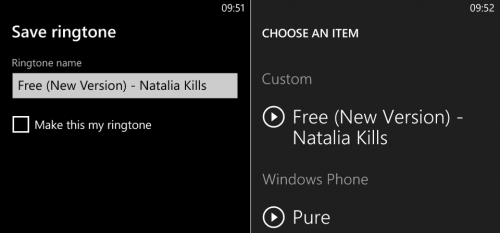









I an considering a change from Nokia windows to something else. I feel bullied with ringtones i cant change to suit my taste.
Its so boring why do you have to go through all that stress just to use an mp 3 song as ringtone . That is why android is most used by people
everything with android os is so easy to do.
It worked! Gracias! 🙂
Am unable to make a mp3 as a ringtone but I have downloaded the ringtone maker
no… it doesnot work in lumia 535 DS too……how boring……
This’s is not working. In my nokia Lumia. 535
throw the damn design in garbage………I support AlishaSingh……… That is why apple is ever better
thanks a lot .
Who was the smarty-pants with so much brains they forget to make a way for A PHONE to have custom RINGTONES. I can’t even believe this is a problem. I bought a song, I want the WHOLE damn song for my ringtone, I don’t want piece. Why should I have to settle for this dotish app? What is this 2005? Have to jump through hoops to get a custom ringtone? If I had known about this before hand, I never would have bought this >_>
Dear sir, can not we make a video file a ring tune by ring tune maker
No. You cannot do that.
There is no music under the sounds only the windows and nokia tunes
thanks to whom who has given this solution….
hey ha ha ha thanq so much
plz send the dowqnload links
its nt a link directly download the link dud
It works just fine. Thanks
Tnx realy helpful
cool its work….thnks bro.
Thanks a lot ..i have been worrying myself over that..A will give a try.
thx bro
Hot to make ring tone to different sim card
tell me
Have a zte n I can’t set a song for my ringtone please help
thank you…..”SARAS”
Bravo..!! it worked for me instantly…!!
Doesn’t work on Lumia 625
got some music on memory card then went to ringtone maker, selected the song, saved it but nothing there in the ringtone list.
It work perfectly,,, double tap when the ringtone maker app opens then select your music. thumbs up
Hi.
I have an 8 second ringtone, and it says that it’s my ringtone, but when people text or call me it doesn’t seem to work
Thanks man, you’ve saved me a lot of stress. It worked really fine.
How do i download music from DRM-free music am strulling, this make make hate this lumia 535 phone please help
A better way is to just copy the music file to the ringtones folder in the phone memory and it will be available for selection.
my mobile is not set my favourit song as ringtone plz tell me the process to put the ring one my mobile is micro soft lumia 540 k
Very Good App Its Nicely Working
Hello.
I am using Lumia 535 but i am unable add new ringtone . i followed steps but not finding custom tag.. Please let me know how to add
new ringtone in Lumia 535
good is working
How to add the photo to contact in xolo win q1000
How to add the ringtone in xolo win q1000
How to change the alarm tone in xolo win q1000
Thanks a lot was really helpful. I even went to the Microsoft dealers and they could not sort it out for me. Your solution works perfect
Hi,
For me also: no Custom category comes up while selecting the Ringtone. (Microsoft Lumia 640)
Solution: Before transfer the MP3 from PC to Phone via USB, R-Mouse in File Explorer on the MP3, ‘Properties’, tab ‘Details’, ‘Remove Properties and Personal Information’. —> Select and Remove all.
Hey friends I am very glad to solve this problem , so friends just follow my points
Go to store then download uc browser- open uc browser download your song whatever you want to make ringtone.
When download will completed- click and hold the song in uc downloaded list you will see the option to make ringtone.
thanking you.
How to add new ringtone’s in Lumia 535 windows phone.
thank u….it was really useful.
Hi
Dear Sir
Kindly Attand
My Microsoft Windows Phone Lumia 535.
Very Difficult Sing
What do you want to say?
Help friends mugh song rington seting krni he lekin esme other rington ka option nhi he kya kru
Thanks buddy…… After downloading that app from store…. I’m able to custom ring tones….. I feel Android OS is much more bettr than Windows….
how can i set ringtone for a particular contact using lumia x2 dual sim
WAWO KYA SOFTWAER H
What is the best Mdr free music downloader app for Nokia Lumina 520?
Now, finally I know why Apple is the one.
I have done 10 hours to change Nokia 620 to Microsoft 725…
Only thing what was easy to move phone/people/connection information, all other take me 9 hours to move betwen two windows phone.
I have work 24 years in IT and know quite well how things work, even my englis is not so good 🙂
Sorry to say but terrible to change windows phone to other, even you are willing to use MS cloud, try to move your favorite song to phone, not easy at all.
I an lucky that I dont use that, not google also, but I can see why Apple is the one.
S
Not working this way in Lumia 535, everything goes right till end, but no custom category comes while selecting the Ringtone. Anybody out there to reply for Microsoft Lumia 535
My ringtone maker app is not working in my phone Lumia 730
It does not work with all MP3 songs why?
Wow really it worked out superb app
Hi, I have a Nokia Lumia 520, have downloaded Ringtone Maker and have my 2 songs as ringtone and text ring tone, however the songs are played quite fast and are very unclear. How on earth do I make these ringtone songs sound normal? Please help me. Thank you
superb its working thanks to you….
wow superb its working thanks alott 🙂
My Mum has a Nokia luma 520 and I have tired to install this music maker and it keeps asking to log in to her Hotmail account but seeing as Microsoft won’t let me reset the password as I failed to give enough info to say it was my mum I ended up setting her up a g-mail account and is there any way to bypass the Hotmail and set it up using the g-mail account
Do i have to wipe the phone totally and take back to factory settings
Please help as i’m going round and round in circles and getting no where.
Thanks every one
Hmm.. As the Ringtone Maker app does not include any such login system within, I suppose you’re unable to access the Windows Phone App Store. There are two situations now:
1. A Microsoft Account is not configured on your phone: In this case, you’d just need to goto Settings> Email + Accounts and add a new Microsoft account (Hotmail, Outtlook, or any). You can then access the store normally and install the required apps.
2. A Microsoft account is configured, but requires verification: In case a Microsoft account is already setup on your phone and it just requires you to verify the ownership by logging in again, unfortunately you actually need to somehow login to that same account. The only way to cahnge to a new Microsoft account will be a hard reset which will delete all data and apps. Considering that you forgot your Microsoft account password, you should backup your contacts and texts in case you go for a hard reset as they will not be synced back again.
Let me know if you have any doubts 🙂
I’m trying to make a 2 second sound bite me text tone, but it only allows me to make 1 second ones. It keeps cutting my tone off, Any way around this?
Unsure. Can you provide the audio file so that I can check? 🙂
Wow, outstanding weblog arrangement! The span of time have you been blogging and site-building to get? you’ve made blog view simple. Your entire glance of your respective website is excellent, because nicely because articles!
For a legal reason, youre only allowed to make ringtones from DRM-free music
Certainly!