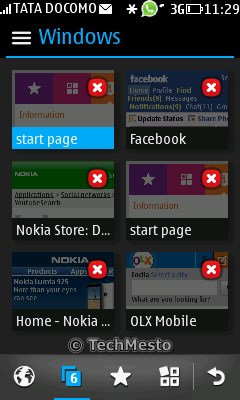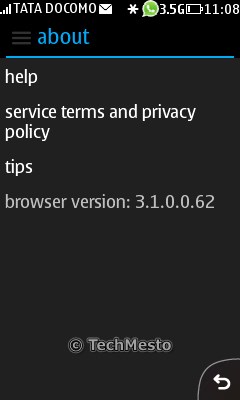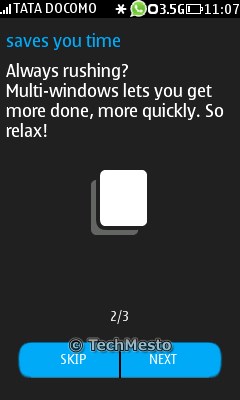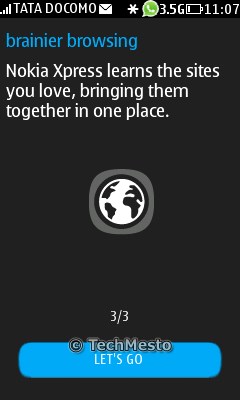Nokia Xpress Browser which has been available for the Asha and other S40 phones since long has just received a new update which adds the much awaited tabbed browsing. The update pushes the version number to 3.1.0 which previously was somewhere around 2.3.0.
Nokia Xpress Browser uses intermediate Nokia proxy servers to optimize web pages based on the capabilities and screen size of the device. The proxy servers also compress data by up to 90% to reduce data transmission charges for the mobile user.
The updated Nokia Xpress Browser (v 3.1) is at par with what has been introduced in the new phones (such as the 501) running the Asha OS. The tabbed browsing is smooth and the visual effects which appear up while switching between tabs are quite appealing.
Users can browse simultaneously in up to 6 windows/tabs. Tabs can be easily switched by clicking/tapping on the icon located in the bottom (for touch phones) or towards the top (for qwerty phones).
Updating Nokia Xpress Browser to version 3.1
Coming to the updates, the updates are delivered through a notification within the browser. So you’ll probably see a pop-up notification about the update while browsing your favorite sites. If Nokia Xpress Browser is installed in a directory which you can access, you can update it by pressing Options> Update Version
Lastly, if the update is not available in any way, it is most probably because your Nokia Device was not eligible to be updated to the latest version because of certain hardware and API limitations.
Here’s a small gallery from the updated browser 🙂