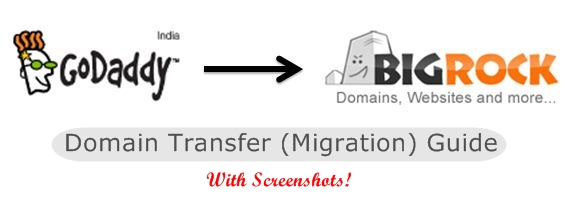If you’re trying to find out if a particular link on a website is nofollow or dofollow, you are at the right place. As we already know, dofollow links pass the link juice from one page to another, whereas if the rel=nofollow is added to the link, it does not let the link juice flow anymore. Here’s how to find out the nature of the link.
1. NoDoFollow Firefox Addon
There could be no better way than an easy to use browser addon. NoDoFollow is one such addon for the popular Firefox web browser. All it does is that it adds a new item to the right click title ‘NoDoFollow’. Right clicking anywhere on the page will bring up the contest menu and clicking on NoDoFollow will highlight all the links on a page. Nofollow links will be highlighted with reddish ink and on the other hand, Dofollow links will be highlighted with Blue ink. See the screenshot of a Yahoo Search page below to see how it works.
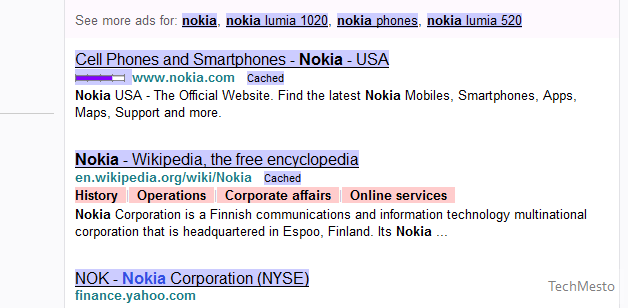
Download NoDoFollow Addon from Firefox Addons. For Chrome, plugins such as Nofollow Spotter can be used. NoFollow Spotter highlights nofollow links with a red box around such links.
2. Check the page source
If you are not using Firefox or else don’t want to use an Addon, you can check the nature of the link by checking the page source. For most browsers, pressing Ctrl+U will open the full source of the page and then you can look for the link anchor text using the find tool (Ctrl+F). If the link contains a rel=”nofollow” attribute then the link is a nofollow one. Besides that if it does not contain the nofollow attribute, it means it is a dofollow links. Dofollow links don’t need to include any rel attribute to make them dofollow. Hence, all standard links are dofollow.
In most of the modern browsers you can right click on the link and choose ‘Inspect Element’ which will open the debugger and you can directly check the link code in the same window.

3. Check redirecting links
If a website uses some sort of redirection in its links, it can also mark the links as nofollow so that the bots don’t crawl the next website. In such a case the link won’t include the rel=nofollow attribute because the link will be a local link till the time it is redirected. To check such a link, we can use some online service such as RedirectCheck to check the headers and if it is permitted by robots file.