WhatsApp Plus is a community effort. So while not being from the official creators, it has attracted a lot of users towards it and is proved clean from any issues. WhatsApp+ is free and works the same way as regular WhatsApp, but comes with various improvements and some little UI changes which make the WhatsApp+ experience unique. WhatsApp+ can also be installed on devices that can run Android apps like BlackBerry 10 and Jolla Sailfish. Furthermore, it is also good for devices such as Nokia X, which don’t support the regular version of WhatsApp.
Download WhatsApp Plus APK (Latest Version)
WhatsApp Plus is not available on the Google Play store and is even missing from a majority of the other app stores. So, we are left with downloading the APK files from the original sources and sideload it onto our android device. Here’s how:
- Open the following link in your phone, or tap on it if you are reading on your phone:
www.whatsapp-plus.net/download.php - Click on the big Download Now button (Latest Version is 6.0). This is blue because WhatsApp Plus follows a blue UI, different from the default green for standard WhatsApp. [If the Download is too slow or it fails, try the Mirror links that I have included later in this post]
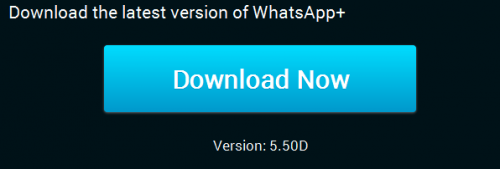
- Save the APK file on your phone.
- Once downloaded, tap on the downloaded APK file to install. Depending on your security settings, you might be needed to go into your phone’s settings and enable installation of apps from unknown sources.
- Setup WhatsApp Plus as you setup the standard WhatsApp and start using.
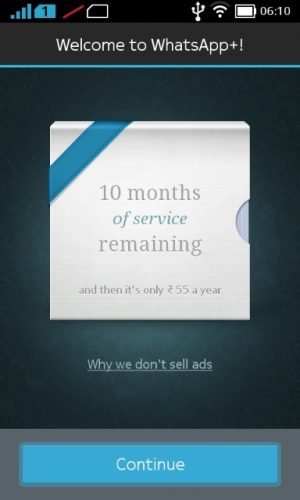
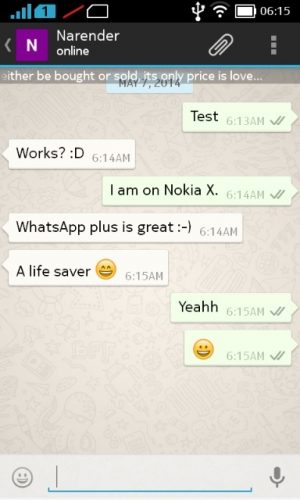
Mirror (Alternate) Download Links of WhatsApp Plus
From now on, I will try to mirror the major releases on alternate services so that the download can be fast for the users. Only the latest (last released) version is made available for download
Change-log of WhatsApp Plus
Listed below are various additions made to WhatsApp plus in the different versions.
Version 5.77D (Click to Show)
- Problemes with unread messages Counters fixed
- Other improvements and bug fixes
Version 5.75D (Click to Show)
- Now is possible to share more than 10 images also from mobile Gallery.
- MOD 1.2.22 set voice note play/pause color in chat screen.
- Added Plus and Status icon to official widget.
- New MOD 7.13 to hide Plus and Status icon in official widget.
- Fixed bug with animated emoticons.
- Other improvements and bux fixes.
Version 5.50D (Click to Show)
- New MOD 1.2.24 Don’t allow sensors to stop audio/voice messages
- Color Preferences simplified (CheckBox Preference to enable/disable color MOD included in same preference)
- Launcher Icon New Messages Counter should work now on Samsung stock, LG stock and Sony stock devices
- New MODs 2.2.2E & 3.2.2E to set different color for even rows in chats and contacts screen
- Other improvements and bux fixes









I m using whatsapp plus i face some problem i m restore my whatsapp and find chat lock i remerber pin but not open i try more tym but not unlock please help me… how to forgot my pin … Mobile No +919045175730 and email id [email protected] plz help
Hey Gysee
WhatsApp Plus is not available on the Google Play store and is even missing from a majority of the other app stores. So, we are left with downloading the APK files from the original sources and sideload it onto our android device.
how to solve accurate time and date
Unable to download pls y?
Nt able to install WhatsApp plus in gionee f103 pro. Pls fix this prblm.
This thing dose not work😑
How to solve accurate date and time problem???
Hi, WhatsApp Plus is outdated and no longer works.
pls I need help bcos any time l try to up grade WhatsApp am not succeeded.
i have downloaded whatsapp plus. but its showing date and time inaccuracy again and again. how to solve it ? please help.
whatsup plus is nt working in. coolpad note 3 y??
Adjust time ..
This problem creats after installation. . Help us
Hi Arslan. It seems WhatsApp Plus was discontinued.
Even my one also Showing not accurate time…
I wamt to use both Whatsapp together is it possible
inaccuraye time and date problem.please help
I want to install whatsapp plus on my Spice MI 515 coolpad phone how can i install .. please guys tell me if you know..!!
Not able to use the all version of whatsapp+ but it shows date obsolete problem. Please help.
Not able to use the whatsapp+ it shows date obsolete problem. Please help.
I downloaded whatsapp plus but its showing version obsolete adjust date and time, why?
Eu nao consigo abaixar o watsapp
Hi all. Whatsapp plus n installed, which is great but whats widget does appear to be compatible. Anyone got both if them working with each other?
Watsapp icon on my device is not shown
I want to download the whatsapp but it give me the problem.
Dear sir/ma
I had a older versions of watsapp which is working well and OK $the options now its says that we should update to the new versions
please the officer that they are involved to help me to installed the old version
Hi,
Kindly provide me updated plus link for my nokia xl, .as em nt able to dwnld it frm thr.
I was using whatsapp plus from last 3 months but on 5th march 2015
its showing version obsolete
adjust date n time…
nw i m working wid orignal whatsapp but i want whatsapp plus
I downloaded whatsapp plus but its showing version obsolete adjust date n time
Same with m headache …..
I have some of new friends
Those are very different
So they are many friends are connect
Sir I have downloaded whatsapp plus in gionee pioneer p3 , before downloading new version I have uninstalled old version of wtsapp , later When I tried to install new wtsapp plus its showing as not installed as existing app in same name is in use, even though I have already uninstalled old version ..??? Y is dis happening .. I tried it several tyms , can u pls suggest me
Does it actually remove WhatsApp from your phone? Some phones which come pre-installed with WhatsApp might not allow for its removal.
Hi all. Have whatsapp plus n on my device but not getting what widget to work. Anyone found a way to do this.
Me too
u are a layer your every comment in not work
………… I hate this mobile phone nokia x and u r whatsapp shay
WhatsApp works on the Nokia X devices. You just need to do it properly 🙂
Sir I have downloaded whatsapp plus in gionee pioneer p3 , before downloading new version I have uninstalled old version of wtsapp , later When I tried to install new wtsapp plus its showing as not installed as existing app in same name is in use, even though I have already uninstalled old version ..??? Y is dis happening .. I tried it several tyms , can u pls suggest me
Its xoloq610s my watsapp is preinstalled.. N now my unable to install watsapp plus … Coz after uninstallation its no been removed
If it is marked as a system app, you cannot remove it unless you have root access.
How to get root access on a note 5 so i can do d installation of whatsapp plus?
Hi sir i had a older version whats app which well amd good workin wit hide option now its says the version has new update but i after installing new update hide option is not working please help me installing the old version
Because the old version is expired, you cannot use the same anymore.
Am i able to install whatsapp plus on asus ZenFone 5
It is not working
I’ve installed whatsapp on my pc by following the guide below. I cannot use whatsapp on my android phone. Can someone help? http://storychimes.com/apps-for-pc/download-whatsapp-for-pc-and-improve-your-texting-experience
Gary http://www.whatsapp.com/
A single number can only be activated on one device at a time. Changing the device will make it stop working on the former.
Thx sir ….. whatsapp plus working on Nokia xl
You’re welcome 🙂 Enjoy!
Nokia xl not supporting whatsapp plus for this version 1.2.3 .2
Pls help which version download for whatsapp to Nokia xl
Please follow this post.
sir.plz send.me whatsup link ..ki jisse ma registration kr suku…sir.plz whatsplus ha mera plus plz sen me ..whatsup ……plzzzz sir jldii
sir plz help whatsup intall kiya ti unsuuported bta rhe ha usko bhiii unstall mr diya ..phir whatsup plus kiya wo bhii. sms verification .nhii le rhe haaa..na call..plz sirr helppp..to install whatsup pluss in nokia xl
WhatsApp kaha se download kia tha?
kYa kru ap hii bato wo to ha hii mera psss backk ..pr le hii nhi rhe ha whatup le.rhe a na whatsup plusss…kyki kal hi maine apne phne ko upfate kariye huuu….iske bd s eee ye ho rhe ha….sir plz helpp..mera new version ha whatauplus ka pr mess ja hi nhii rhe ha na call
sir jab install kar rhe hu mess verification code ata ha to wo bhii nhii le rhe h a aur jab call karte wo bhii nhi le rhe haa….whatsup dowlaod kiya to wo bhii un supported bta rhe ha…whatsuplus wo problem aa rhii kya karuu plz.replyy sir plzzz plzz sirrr.mess verification bhii nhii le rhe ha aaur to call bhii nhiii
Read and follow all the steps, please. They are not hard.
thx sir ji…its work my mobile whatsapp plus new versions 6.10… thxxx oo lot.sir ji….
http://www.techmesto.com/install-whatsapp-on-nokia-x-xl-android/
i am not able to open the above link on my nokia X phone plss assit as i want to download whatsapp on my nokia x phone .
it definetily workss….
I did the steps which u wrote but I didn’t get the download now option
It’s taking me too some other different website
Can u plzzzz help
Today I took d mob n it’s been a headache to download what’s app
The download option is a little link between the ads.
Ring nh ho rha h sir rha
Google store download karo kakre error aa rha h
6 code ka kya karna h sir
plz solve my problem
Install and activate Original WhatsApp first.
Original what’s save kiya h
Not supprrt errors aa rha h
origanl what’s save hone se what’s + save nh ho rha h sir
I cant even activate original whatsapp
sms verification failed
Nokia XL
plz help me sir
Choose the Call Me option.
Don’t cal ring sir
Owwww yAr thnku sO mUcH :))* 2 mouth bAbD maIn fIr se whAtsaPp usE kR paA rAha hun 🙂 nokia x maIn thnku sIr 🙂
You’re amazing! Enjoy and thanks for the comment.
Hlo dear ….
M using nokia xl …
Bt wtsapp n wtsapp + bt both apps giv error in using
You need to install them one after another.
Thankyou narender……ur instructions worked the first time I tried!!!! Whatsapp plus is working great on my nokia XL 🙂
Thank you for the comment, Meemi. Seems you really followed them properly 😀 Have a good time with your XL 🙂
It’s working thnk
oh ok but after update of 8.1 battery drained so much…is there any solution to overcome it?
We all are expecting Lumia Cyan update to improve and optimize the use of battery. That said, there is no guarantee and I’d advice you to make additional use of Battery Sense to make sure least number of tasks run in the background.
is there whatsapp plus for wp 8.1???
Unfortunately not. Only for Android 🙂
Sir apka btaya koi step kaam n kr rha pls help me
It works. You definitely didn’t follow it correctly.
Thank u sir
Hello, the link that you have provided for downloading whatsapp in step 1 is not working.. pl advise.. I purchased nokia x plus recently n I m trying to activate whatsapp but finding trouble…
Hllo narender bhai
Main apne phone ko what’s app k liye root karna chahta hoon
But I don’t know the process
Plz describe me briefly
You can simply use WhatsApp Plus without rooting and it will work fine.
If you want to root, follow this tutorial to root and then edit the build.prop file to change your make.
M install whats app from play store but without registration it show ur device is not sopported
Near about two month m using but the homescreen sgortcut doesn’t support so I uninstall the the whats app
But now I again download the whats app
But this doesn’t show registration step
Directly send me send a message
That is
Ur device doesn’t no support
I repeat this procees again and again
Plz solve my oroblem
Plz
Plz
Please download the older version of Original WhatsApp as provided in THIS post and then register your number. Then finally remove it and install WhatsApp Plus.
Hllo
Whats app and whatsapp + doesn’t work on my nokia x why ????
WhatsApp Plus is working fine.
But the original whatsapp wont even get activated i mean it directly gives the error that the device isnt supported so how can we get into it and activate the account?
Hey Falak
Their recent update brought that error just at the installation. I’ve updated the post with an older version of WhatsApp. Please try it now. It will work fine 🙂
Sir I am having sme problem in phone number verification…
PLz help me…
Plz text me d solution on fb
You need to install and activate the original WhatsApp before using the Plus version.
Plus your email address is not connected to any FB account. Couldn’t find you there 🙂
hello sir, we downloaded whatsapp plus in our nokia xl, and during installation its not accepting our phn number and sending a message to reboot our device. kindly give some suggestions to handle the situation. and we also uninstalled our old whatsapp… any idea to solve this error??????
Did you activate the old WhatsApp? Try restarting and reinstalling the original WhatsApp then delete again and download Plus version.
Sir .
Please halp me ..
Maine wassapps plus download kiya h. App ki link se . But she is not working ..
Please halp me ..
How to work my nokia xl ..
Why is it not working? Any error message that appears? 🙂
when i click to call me than a message comes
‘Its looks like your client has been modified. Please download latest version from google play.’
or there is only whatsapp in google play so please advice as soon.
First download the original WhatsApp by following the first part of THIS POST. Verify it using your mobile number. After that, delete the original WhatsApp from your phone (do not delete account from within WhatsApp) and then install WhatsApp Plus. It will not require a verification and will work fine.
i am follow step 2 because step is failed.
whatsapp is not supported so the is also not verifing and then i inatalled whats up plus then
when i click to call me than a message comes
‘Its looks like your client has been modified. Please download latest version from google play.’
or there is only whatsapp in google play so please advice as soon.
Please do as I asked you to. Install WhatsApp from step 1 and then when it gives the not supported error, delete it and download WhatsApp plus. It will surely work.
Sir the latest version of whats app+ is v 6.0 now will it work on my nokia x. u mentioned to download 7.85 latest version but it is not avilable on ur lik given by u,may u give ur contact no.please
Rahul, the article was published a good time ago and it is not easy to keep everything updated and current. I’ve updated the details on the page for now. Thanks for the comment 🙂
Sir then what should I do for using whats app+, please give suggesion about it
Thank u very much it is working on my nokia x ,I m so happy as like a scientiest become happy after his successfull experiment,thank u sir again.
Whatsap plus is not working on my new nokia x2.need help.
I tried verify number using WhatsApp+ after installation but I got this message:
1-Uninstall Clean Master App if you use it.
1-Uninstall Whatsapp+.
2-Install original Whatsapp from Play Store.
3-Go through the setup into the main conversation screen and chat with some friends.
4-Uninstall original Whatsapp and now Install Whatsapp+.
It says I must install the original updated Whatsapp on my Nokia X, but I can’t proceed to the main chat because it saya “This device is not supported”. What should I do to get rid of this message?
As I mentioned in the post, you need to verify and activate your number with the original WhatsApp first, otherwise WhatsApp Plus can’t connect to the server.
So just activate original WhatsApp and when it says “This device is not supported”, exit to the homescreen and remove this original WhatsApp (don’t delete your account from within WhatsApp) and then install WhatsApp Plus. It will work.
hey i have nokia xl. do i have install original whatsapp,unistall it and then install whatsapp plus?
Yes that’s how you need to do it. Install Original> Set it up> Uninstall> Install WhatsApp Plus. We need the original WhatsApp because only it is capable of verifying your number to the server.
great man thumbs upp for you dear!!!!!
Thanks for the comment, Ishfaq. Enjoy 🙂
Sir one more que pahle wale ko unstall mar duu uske bd ise dowload karu ya karne ke bd karu unistall plz tell sir……
Not a difference. Uninstall and then install WhatsApp Plus.
Download failed every time after 8.4 mb …… can’t i download it by using mobile Internet ? And from which browser i should download this ?
I hav faced same problem in mobile,then I decided to download in laptop,den dat file send to mobile,den its working
Try using UC Browser or else if you have access to a PC, use that.
Not able to download whatsapp plus on my nokia x . please suggest something.
What is the issue with the download? Try with WiFi or a more reliable connection.
yeah I hav got it..thnk u dude,iam soo disappointed wit my nokia x for whatsapp,finally whatsapp+ is working,thnk u soo much narender ji
you are a genius ,man!
but one suggestion for people out there…i tried going to the URL mentioned in ur article and apparently there was an IP server error in it and i tried installing GOOGLE CHROME(from 1mobile store) and there, i tried clicking the other links provided by you and IT WORKED !!!!
however im afraid if my device is prone to any malicious attacks …plese reply if anyone faced the problem !
otherwise, you are a genius, just genius !
Just disable the installation of apps from Unknown Sources and you are safe again. Only enable it when you are certain that the app is good.
WhatsApp Plus does not have any malicious content. Don’t worry 🙂
When i am installing whatsapp + on my nokia XL the error occurred install orignal whatsapp from play store … so what can i do ?
As I mentioned in the post here, you first need to install the original WhatsApp and activate it. Then remove it and install the Plus version.
I installed whats app den I reinstalled after dat I want to install whats app plus by cliking stepstep 1 bt it showing file cant be den I click ur mirror alternate link it ws downloading bt it seems error in downloading again n again wht shud I do now????
Seems you are on a slow connection. Try using a download manager like ES Downloader which is built into ES File Manager.
Bro I am still trying to download whtsapp + bt its again seems error between half downloading…..how can I use file mgr by cliking ur mirror link and shud I try 3g ??
You try UC Browser or Firefox as it comes with a built-in download manager. Using 3G/WiFi is beneficial as your download will finish quickly and will reduce the chances of error.
downloading problem dear
With both the official and mirror links? Try using some type of Download Manager or a PC.
This is worked on my Nokia XL….Thanks a lot…!!!
Please follow this link…
http://www.techmesto.com/download-whatsapp-plus-apk-android/
Thnkx.bro….its wrkng.on nokia x….gland to see…whatsapp aftr two days wid a new version…. 🙂
Thanks for spending the time for leaving this comment. Much appreciated 🙂
I have Nokia XL, as suggested by you m trying to download whatsapp+ but not able to do so as everytime it says download failed.
After 09th June, whatsapp is working if we r going it through fastlane, otherwise if clicking on the shotcut available on main screen, it shows your device is not supported
Punit, did you try the Alternate Link that I included in the later part of the post? WhatsApp Plus’s official website is not on a resource-rich server and hence almost dies when there are too many concurrent downloads.
Hi Narender,
I am getting the same problem of “There was a problem parsing the package” while installing WhatssApp plus. I have tried alternate link but didn’t work. I think the problem is with the download. Can you please mail me the APK? My email is ankit.bhurane[at]gmail.com.
Thanks 🙂
hey thanx allot buddy ……………….
I HAVE NOKIA X HANDSET IN THIS WHAT APPS IS NOT WORKING WHT CAN I DO
Install WhatsApp plus provided in this post.
Dear Narendra,
Thanks bro….u r genius….love u bro…whatsapp z wrkng on nokia x…wid awsum ui….
Thanks, Bibhudatta. It always feels great when I read comments like yours 🙂
Sie mera whatsup nhi chal rhe ha nokia xl.ma .so how to doload whatsup ..i read above line when I opening its showing u went wrong something at the above link plz.helppppp sirr
Please try downloading from the Alternate Link.
OOk sir I am trying
Hey, at first I installed whatsapp through 1 mobile market and it worked pretty good untill yesterday when it read version got obsolete then I tried installing whatsapp plus after installing successfully it ready error in parsing the package… plzzz help me out with some other option.
It seems your download failed. Please try again by using the mirror link provided above.
I can`t download whatsapp plus,wen I click on the download now after sum tym it reads downloading failed…. plz help me out
Please use the Mirror Link and see if it downloads normally.
Whats app plus downloaded ….. and it works ….thanx allot Narender Singh ….. It was a difficult day without whats app :p
Good to see you hoppy again 🙂 Enjoy bro 🙂
Hay boss I stay in dubai my.I m not able to download whatsapp+ do somthing yaa its a humble request
Hey. Why you can’t download that? I don’t think I can help unless you explain something.
On installing whatsapp plus a msg iz cmng tht there’s a parse error ,what shloud I do thn…..
i just had it,and it fantastic
BRO YOU ARE A GENIUS THANKS A TON,I FOLLOWED YOUR STEPS.AND NOW MY WHATSAPP IS WORKING ABSOLUTELY FINE.THANKYOU ONCE AGAIN AWESOME WORK ! 😀
Thanks for the nice comment, AEJAZ. Enjoy your Nokia X series device now 😀
thank you so much for the same.
Brilliant. Thanks a lot
whenever I click ‘download now’, it always show ‘failed’ after some time……..
please help……
Other commenters didn’t report any such error. If you are still facing an issue with the download, kindly reply back and I will mirror the APK file somewhere else 🙂
thankyou brother i was about to root my fone 4 whatsapp
Whatsapp+ working like a charm on Nokia XL
Thanks for Referring here
Thanks for sharing how to download whatsapp plus on android. Thanks again.
Thanks a million, you are genius..its working on my nokia xl..
Thanks for the confirmation 🙂
Can u shw it me hwz it wrkng by pic ,iz it relly blue in color
I have already attached a bunch of images at the end of this post – http://www.techmesto.com/install-whatsapp-on-nokia-x-xl-android/
[…] Know More & Download WhatsApp Plus […]